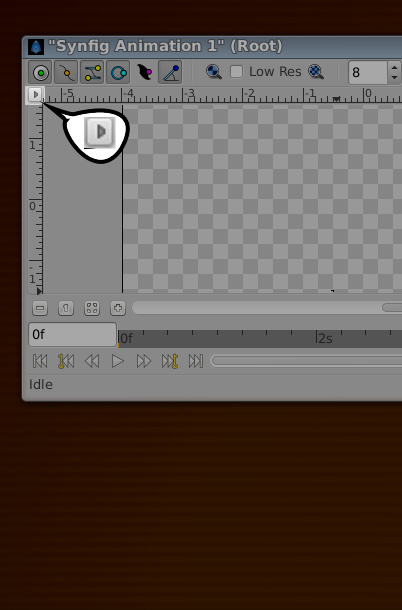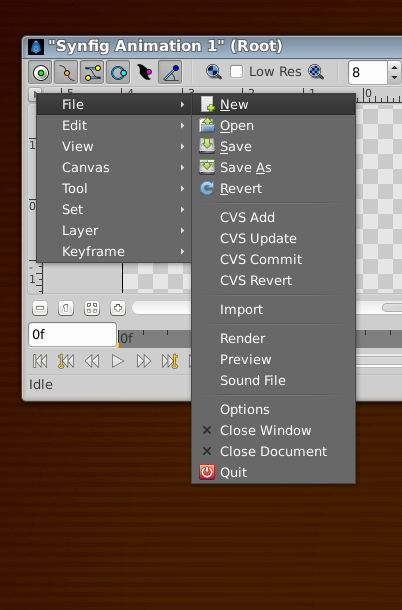Canvas Menu Caret
From Synfig Studio :: Documentation
(Redirected from Caret)
Whereas most graphics apps have a set of menus at the top of the screen, the top of the MDI window, or the top of the drawing window, Synfig has a Caret. A sideways one. It is located in the upper left hand corner of the Canvas Window, and looks like this:
Beneath this button are all the menus you would expect, from which you can access most of Synfig Studio's features:
In v.1.0.2 it may appear as a blank button in the top left.