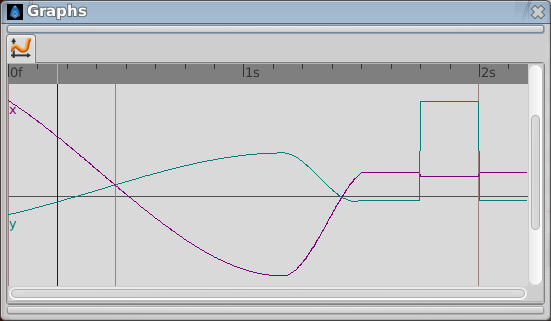Difference between revisions of "Graphs Panel"
From Synfig Studio :: Documentation
m (Curves Dialog moved to Curves Panel: Dockable Dialogs are now Panels) |
m ({{Shortcut|ctrl}} + mouse wheel : Change zoom factor) |
||
| (16 intermediate revisions by 6 users not shown) | |||
| Line 1: | Line 1: | ||
| − | <!-- | + | <!-- Page info --> |
| − | + | {{Title|Graphs Panel}} | |
| + | {{Category|Panels}} | ||
| + | {{NewTerminology}} | ||
| + | <!-- Page info end --> | ||
| − | + | [[Image:curves_icon.png|64px]] | |
| + | |||
| + | Displays the parameter currently selected in the {{l|Parameters Panel}} as a function of time. | ||
| + | |||
| + | [[File:Graphs panel 0.63.06.png|frame|none]] | ||
| + | |||
| + | {{Shortcut|ctrl}} + mouse wheel : Change zoom factor | ||
Latest revision as of 19:43, 8 February 2015
Displays the parameter currently selected in the Parameters Panel as a function of time.
Ctrl + mouse wheel : Change zoom factor