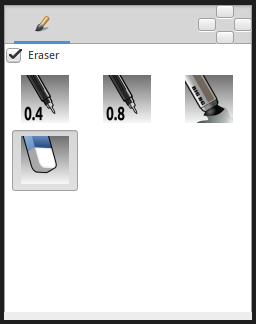Brush Tool
From Synfig Studio :: Documentation
m (→Options: more info about brush packages and some others) |
m (→Options: screeshot + add information) |
||
| Line 17: | Line 17: | ||
==Options== | ==Options== | ||
| − | + | [[File:Brush Tool Options.png|frame]] | |
| − | + | ||
* Eraser check box. When checked, the brush act has a rubber. | * Eraser check box. When checked, the brush act has a rubber. | ||
| − | * Display the set of configured brushes (MyPaint brushes format). By default, synfig is installed with a selected set of brushes from "Concept Design (C_D)" pack by [http://www.ramonmiranda.com/2011/09/mypaint-concept-design-set-es.html Ramon Miranda].<br>From the {{l| | + | * Display the set of configured brushes (MyPaint brushes format). By default, synfig is installed with a selected set of brushes from "Concept Design (C_D)" pack by [http://www.ramonmiranda.com/2011/09/mypaint-concept-design-set-es.html Ramon Miranda].<br>From the {{l|Preferences_Dialog#System}}, you can configure the {{Literal|Brush Presets Path}} to use other brushes package (for example the ones listed by [https://github.com/mypaint/mypaint/wiki/Brush-Packages MyPaint]) |
The {{Literal|Brush Tool}} uses the color of the {{l|New_Layer_Defaults#Brush_Colors|Outline Color}} and the {{l|New_Layer_Defaults#Brush_Size|Brush Size}} set in the {{l|Toolbox|Toolbox}} to paint. | The {{Literal|Brush Tool}} uses the color of the {{l|New_Layer_Defaults#Brush_Colors|Outline Color}} and the {{l|New_Layer_Defaults#Brush_Size|Brush Size}} set in the {{l|Toolbox|Toolbox}} to paint. | ||
Revision as of 15:43, 9 February 2016
Introduction
The "Brush Tool" allows you to draw freehand over the top of an raster image using the MyPaint brushes. Combined with Switch Group Layer you can create frame by frame animations.
- It is possible to paint on the Image Layer
- Basic pressure sensitivity is supported.
- Image size is automatically expanded when you paint outside of image boundaries.
- An Image Layer is automatically created if the current layer is'nt an Image Layer.
Options
- Eraser check box. When checked, the brush act has a rubber.
- Display the set of configured brushes (MyPaint brushes format). By default, synfig is installed with a selected set of brushes from "Concept Design (C_D)" pack by Ramon Miranda.
From the Preferences Dialog, you can configure the "Brush Presets Path" to use other brushes package (for example the ones listed by MyPaint)
The "Brush Tool" uses the color of the Outline Color and the Brush Size set in the Toolbox to paint.
Other sources of information
here links to cool synfig video brush usage and frame by frame animations
Development: Frame-by-frame animation (Part 4)
| Language: |
English |