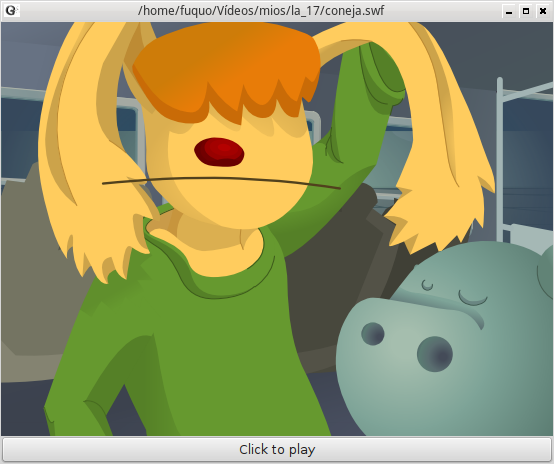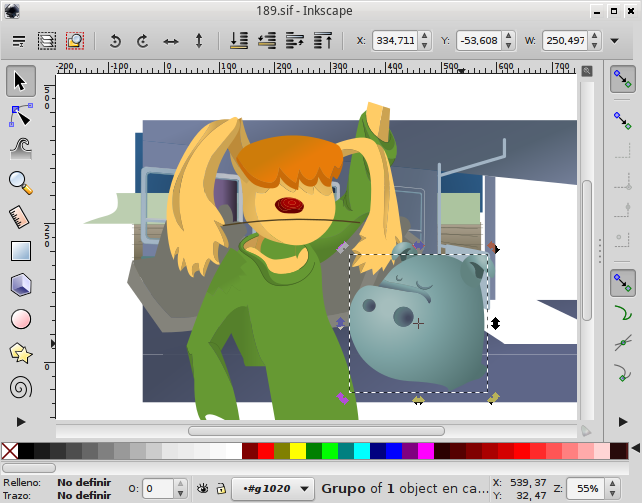Difference between revisions of "Swf2svg/es"
From Synfig Studio :: Documentation
< Swf2svg
| (One intermediate revision by the same user not shown) | |||
| Line 4: | Line 4: | ||
<!-- Page info end --> | <!-- Page info end --> | ||
| − | Conversor de '''SWF''' en '''SVG''' una ves convertido en '''SVG''' se puede exportar en '''SIF''' usando inkscape [[svg2sif]] | + | Conversor de '''SWF''' en '''SVG''' una ves convertido en '''SVG''' con [https://github.com/mgatelabs/SWFTools-Core SWFTools] y luego se puede exportar en '''SIF''' usando inkscape [[svg2sif]] |
| + | == Ejemplo == | ||
| − | Animación reproducida en gnash: | + | Animación reproducida en [https://www.gnu.org/software/gnash/ Gnash]: |
[[File:Swf_play_gnash.png||swf reproducido en gnash]] | [[File:Swf_play_gnash.png||swf reproducido en gnash]] | ||
| Line 14: | Line 15: | ||
| − | [[File:Swf_import_inkscape.png]] | + | [[File:Swf_import_inkscape.png||svg en inkscape]] |
Sí los degrade se exportar en negro primero exportar en PDF, importar el PDF y luego volver a exportar en SIF | Sí los degrade se exportar en negro primero exportar en PDF, importar el PDF y luego volver a exportar en SIF | ||
| Line 21: | Line 22: | ||
=== Licencia === | === Licencia === | ||
| − | Autor: Michael Fuller | + | Autor: Michael Fuller [https://github.com/mgatelabs/SWFTools-Core SWFTools] |
Licencia MIT | Licencia MIT | ||
Latest revision as of 20:24, 2 July 2016
Conversor de SWF en SVG una ves convertido en SVG con SWFTools y luego se puede exportar en SIF usando inkscape svg2sif
Ejemplo
Animación reproducida en Gnash:
Importado en Inkscape luego de exportarla con SWFTools
Sí los degrade se exportar en negro primero exportar en PDF, importar el PDF y luego volver a exportar en SIF
Licencia
Autor: Michael Fuller SWFTools
Licencia MIT