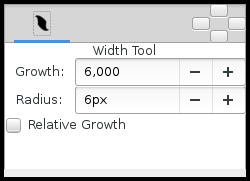Difference between revisions of "Template:WidthToolOptions"
From Synfig Studio :: Documentation
(cp from width tool options) |
m (fix) |
||
| (One intermediate revision by the same user not shown) | |||
| Line 1: | Line 1: | ||
| + | {{l|File:WidthToolOptions.png|frame}} | ||
| + | |||
* '''Growth''' - Defines how much a single mouse move will affect the line width. It must be non-zero for this tool to have an effect on the spline. | * '''Growth''' - Defines how much a single mouse move will affect the line width. It must be non-zero for this tool to have an effect on the spline. | ||
* '''Radius''' - Defines the size of area around current cursor position in which a vertex will be affected. It is allows you to achieve a noticeable effect without having to follow the line precisely with the mouse. The Width Tool works fine on splines with lots of segments (such as those created with the {{l|Draw Tool}}), you will see it works on more than just the first vertex. It is a full circular area, other points may get in the way though. | * '''Radius''' - Defines the size of area around current cursor position in which a vertex will be affected. It is allows you to achieve a noticeable effect without having to follow the line precisely with the mouse. The Width Tool works fine on splines with lots of segments (such as those created with the {{l|Draw Tool}}), you will see it works on more than just the first vertex. It is a full circular area, other points may get in the way though. | ||
* '''Relative Growth''' - Doesn't really work very well unless the {{Literal|Radius}} parameter is set to some huge value (like a million). | * '''Relative Growth''' - Doesn't really work very well unless the {{Literal|Radius}} parameter is set to some huge value (like a million). | ||
| + | <br clear=all /> | ||
Latest revision as of 22:29, 28 September 2016
- Growth - Defines how much a single mouse move will affect the line width. It must be non-zero for this tool to have an effect on the spline.
- Radius - Defines the size of area around current cursor position in which a vertex will be affected. It is allows you to achieve a noticeable effect without having to follow the line precisely with the mouse. The Width Tool works fine on splines with lots of segments (such as those created with the Draw Tool), you will see it works on more than just the first vertex. It is a full circular area, other points may get in the way though.
- Relative Growth - Doesn't really work very well unless the "Radius" parameter is set to some huge value (like a million).