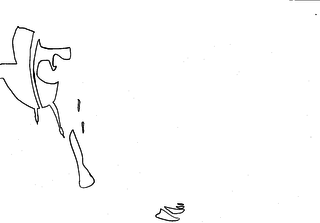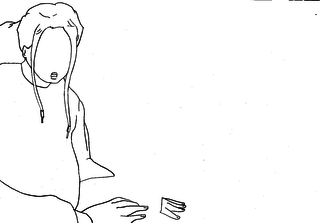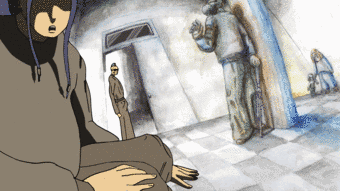Quinema: pixelar animation tools
From Synfig Studio :: Documentation
(Created page with "{{NewTerminology}} {{Navigation|Category:Manual|Doc:ListImporter}} {{Category|Manual}} {{Category|ImportArt}} {{TOCright}} Tools for Animation quinema-escalar: It increa...") |
(new url) |
||
| (7 intermediate revisions by the same user not shown) | |||
| Line 1: | Line 1: | ||
| + | {{Title|Quinema: pixelar animation tools}} | ||
{{NewTerminology}} | {{NewTerminology}} | ||
{{Navigation|Category:Manual|Doc:ListImporter}} | {{Navigation|Category:Manual|Doc:ListImporter}} | ||
| Line 5: | Line 6: | ||
{{TOCright}} | {{TOCright}} | ||
| − | + | It is a group of applications that allows to clean, compose and paint images pixelares to matter them in Synfig Studio. | |
| − | + | Work with images pixelares in animation is a task complicated the images has to be cleaned so that they do not have "noise", afterwards be painted and have bottoms with transparency, all this does easier using quinema, a group applications for linea of commando that helps us to edit the images to matter them in Synfig Studio. | |
| − | + | ||
| − | + | ||
| − | + | ||
| − | + | ||
| − | + | ||
| − | + | ||
| − | + | ||
| − | |||
| − | == | + | * [https://4232.cf/tag/quinema/ More info] |
| + | |||
| + | == Add Shadown == | ||
It adds shadows and generates a xcf editable in layers. | It adds shadows and generates a xcf editable in layers. | ||
| Line 35: | Line 30: | ||
quinema-synfig . > toma.sif</pre> | quinema-synfig . > toma.sif</pre> | ||
| − | |||
| − | |||
| − | |||
| − | |||
| − | |||
| − | |||
| − | |||
| − | |||
| − | |||
| − | |||
| − | |||
| − | |||
== License == | == License == | ||
| Line 52: | Line 35: | ||
Author: Ernesto Bazzano (Bazza) - [http://4232.cf Blog] | Author: Ernesto Bazzano (Bazza) - [http://4232.cf Blog] | ||
| − | Release | + | Release AGPLV3+ |
Latest revision as of 17:41, 3 October 2018
It is a group of applications that allows to clean, compose and paint images pixelares to matter them in Synfig Studio.
Work with images pixelares in animation is a task complicated the images has to be cleaned so that they do not have "noise", afterwards be painted and have bottoms with transparency, all this does easier using quinema, a group applications for linea of commando that helps us to edit the images to matter them in Synfig Studio.
Add Shadown
It adds shadows and generates a xcf editable in layers.
quinema-sombra -p 1,1 j01.png sj01.png
Build a Project Synfig Studio
make a project
cd directory quinema-synfig . > toma.sif
License
Author: Ernesto Bazzano (Bazza) - Blog
Release AGPLV3+