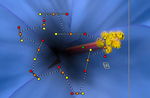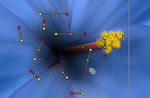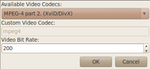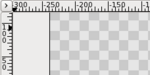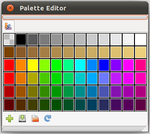Difference between revisions of "Cms:Releases/0.62.01"
m (moved Releases/0.62.01 to Cms:Releases/0.62.01) |
(→Increased stability in Microsoft Windows environment: single-threading is not enabled by default) |
||
| (7 intermediate revisions by the same user not shown) | |||
| Line 1: | Line 1: | ||
| − | + | __NOTOC__ | |
| + | {{Title|Synfig Studio 0.62.01 Released}} | ||
| + | {| cellpadding="5" width="80%" | ||
| + | |-valign="top" | ||
| + | | width="260px" | | ||
| + | [[File:Splash-06201-1.png|border|250px]] | ||
| + | | | ||
| + | May 31, 2010 | ||
| − | The Synfig Team is proud to announce a new version of Synfig | + | <br>The Synfig Team is proud to announce a new version of Synfig Studio - 0.62.01. This release delivers a number of improvements and bugfixes, some of them listed below. For detailed list of changes please examine the NEWS files for [http://synfig.git.sourceforge.net/git/gitweb.cgi?p=synfig/synfig;a=blob_plain;f=synfig-core/NEWS;hb=5455fd235a45b9a9274a6113555ec1f4688353e2 synfig-core] and [http://synfig.git.sourceforge.net/git/gitweb.cgi?p=synfig/synfig;a=blob_plain;f=synfig-studio/NEWS;hb=5455fd235a45b9a9274a6113555ec1f4688353e2 synfig-studio]. |
| − | + | <br>[http://synfig.org/en/current-release Download Synfig Studio 0.62.01 now!] | |
| − | + | ||
| − | + | ||
| − | + | ||
| − | + | ||
| − | + | ||
| − | + | ||
| − | + | ||
| − | + | ||
| − | + | ||
| − | + | ||
|} | |} | ||
== New functionalities for the Normal Tool == | == New functionalities for the Normal Tool == | ||
| − | The Normal Tool is used to move ducks in the work area | + | {| cellpadding="5" |
| + | |-valign="top" | ||
| + | | width="160" | | ||
| + | [[File:Normal icon.png|center|70px|Normal Tool is renamed to Transform Tool]] | ||
| + | <br> | ||
| + | [[File:Transform Tool Rotate.png|thumb|150px|none|Transform tool in rotate mode]] | ||
| + | [[File:Transform Tool Scale.png|thumb|150px|none|Transform tool in scale mode]] | ||
| + | | | ||
| + | The Normal Tool is used to move ducks in the work area. In the new version apart from translating, it can rotate and scale without need to select another tool. | ||
| − | {| | + | To use the new rotate and scale abilities, hold down the {{Shortcut|CTRL}} or {{Shortcut|ALT}} (MOD for Mac) keys while dragging the ducks. Then cursor will change to indicate if the ducks are being scaled or rotated. To produce produce constrained rotations (every 15 degrees) or scales (keep aspect ratio) hold the {{Shortcut|SHIFT}} key together with the {{Shortcut|CTRL}} or {{Shortcut|ALT}}. If both {{Shortcut|CTRL}} and {{Shortcut|ALT}} keys are pressed the scale and rotation modes will be enabled at the same time. |
| − | | | + | |
| − | + | Users should find this new feature to be more convenient for construction and animation. Because of the new functionality the Normal Tool has been renamed to the Transform Tool. | |
| − | | | + | |
| − | + | ||
| − | + | ||
| − | + | ||
|} | |} | ||
| − | |||
| − | |||
| − | |||
| − | |||
| − | |||
| − | |||
== Improvements in SVG import module == | == Improvements in SVG import module == | ||
| − | + | {| cellpadding="5" | |
| + | |-valign="top" | ||
| + | | width="160" | | ||
| + | [[File:SVG Import Inkscape.png|thumb|150px|none|Original SVG file opened in Inkscape]] | ||
| + | [[File:SVG Import Synfig Stufio.png|thumb|150px|none|Same file imported in Synfig Studio]] | ||
| + | | | ||
| + | Import of SVG image format was improved. Now it have support for gradients and import results are more accurate than before. Here you can see artwork imported from Inkscape to Synfig Studio. | ||
| − | + | <small>Images ceded by Ricardo Alexandre B. Graça.</small> | |
| − | + | ||
| − | + | ||
| − | + | ||
| − | + | ||
| − | + | ||
| − | + | ||
|} | |} | ||
| − | == | + | == Increased stability in Microsoft Windows environment == |
| − | + | {| cellpadding="5" | |
| + | |-valign="top" | ||
| + | | width="160" | | ||
| + | [[File:PackageIconWin Big.png|128px|center]] | ||
| + | | | ||
| + | In the past, Synfig Studio had suffered from a bad reputation due to its stability problems on Windows. While we have not been able to determine why multithreading leads to crashes on Windows, a single-thread option has been added to make the application behave more stable in Microsoft Windows environment. To enable that feature after new fresh installation go to {{c|ToolBox|File|Setup|Misc}} tab and check {{Literal|Use Only a Single Thread}} option. | ||
| + | |} | ||
| − | + | == Rendering to ffmpeg video formats == | |
| − | + | {| cellpadding="5" | |
| + | |-valign="top" | ||
| + | | width="160" | | ||
| + | [[File:Ffmpeg Parameters.png|thumb|150px|none|Rendering parameters for ffmpeg target]] | ||
| + | | | ||
| + | For a long time there was a very limited support of rendering avi files using ffmpeg. The files were rendered with low bitrate resulting in pixelated images. | ||
| − | + | In this version it is possible to select video codec and bitrate when using ffmpeg target. It is also possible to pass a custom codec when ffmpeg expands its range of supported codecs (for example, it will be possible to render to the [http://www.webmproject.org/ WebM format] once a new version of ffmpeg get the support for VP8 codec). | |
| + | |} | ||
| − | Thanks to several | + | == Interface == |
| + | {| cellpadding="5" | ||
| + | |-valign="top" | ||
| + | | width="160" | | ||
| + | [[File:Releases 0.62.01 Rulers.png|thumb|150px|none|Reduced rulers in the workarea]] | ||
| + | [[File:Releases 0.62.01 New Icons.png|thumb|150px|none|New icons]] | ||
| + | | | ||
| + | This version introduces several minor changes to interface. Rulers in workspace were reduced to get you more space for your composition. Thanks to several contributors, all the Synfig Studio layers and most of the menu actions have now icons. Mouse cursor changes when you use different tools. | ||
| − | + | This time we have two alternative splash screens because both top entries got equal count of voices in the voting poll. But that is not a problem! Both are shipped with the application and one is selected at random during start up. | |
| − | + | ||
| − | + | ||
| − | + | ||
| − | + | ||
| − | + | ||
| − | + | ||
| − | + | ||
| − | + | ||
| − | + | ||
|} | |} | ||
| − | = | + | == Other changes == |
| − | + | {| cellpadding="5" | |
| − | + | |-valign="top" | |
| − | + | | width="160" | | |
| + | [[File:Motion Blur Types.png|thumb|150px|none|Motion blur types]] | ||
| + | [[File:Palette-editor.png|thumb|150px|none|Middle-click in palette editor sets the outline color]] | ||
| + | | | ||
| + | There are several more changes to mention: | ||
| + | * Motion Blur Layer got it's full functionality: now it's possible to set detail level, transparency and choose one of the three algorithms. | ||
| + | * Palette Editor is used to select fill color with left click, now it is possible to set outline color with middle click. | ||
| + | * When using Mirror Tool holding {{Shortcut|Shift}} key now changes mirror axis. | ||
| + | * Italian and German translations added. | ||
| + | |} | ||
| − | As always, you can get free and diligent support for any problem you might have during installation | + | We have worked hard to ship to you a stable, clean and polished release. As always, you can [http://synfig.org/en/support get free and diligent support] for any problem you might have during installation or usage. |
| − | <p style="text-align:right">Enjoy | + | <p style="text-align:right">Enjoy the release! Proudly yours,<br>The Synfig Team |
Latest revision as of 16:38, 8 June 2010
|
May 31, 2010
|
New functionalities for the Normal Tool
|
|
The Normal Tool is used to move ducks in the work area. In the new version apart from translating, it can rotate and scale without need to select another tool. To use the new rotate and scale abilities, hold down the Ctrl or Alt (MOD for Mac) keys while dragging the ducks. Then cursor will change to indicate if the ducks are being scaled or rotated. To produce produce constrained rotations (every 15 degrees) or scales (keep aspect ratio) hold the ⇧ Shift key together with the Ctrl or Alt. If both Ctrl and Alt keys are pressed the scale and rotation modes will be enabled at the same time. Users should find this new feature to be more convenient for construction and animation. Because of the new functionality the Normal Tool has been renamed to the Transform Tool. |
Improvements in SVG import module
|
Import of SVG image format was improved. Now it have support for gradients and import results are more accurate than before. Here you can see artwork imported from Inkscape to Synfig Studio. Images ceded by Ricardo Alexandre B. Graça. |
Increased stability in Microsoft Windows environment
|
In the past, Synfig Studio had suffered from a bad reputation due to its stability problems on Windows. While we have not been able to determine why multithreading leads to crashes on Windows, a single-thread option has been added to make the application behave more stable in Microsoft Windows environment. To enable that feature after new fresh installation go to "ToolBox → File → Setup → Misc" tab and check "Use Only a Single Thread" option. |
Rendering to ffmpeg video formats
|
For a long time there was a very limited support of rendering avi files using ffmpeg. The files were rendered with low bitrate resulting in pixelated images. In this version it is possible to select video codec and bitrate when using ffmpeg target. It is also possible to pass a custom codec when ffmpeg expands its range of supported codecs (for example, it will be possible to render to the WebM format once a new version of ffmpeg get the support for VP8 codec). |
Interface
|
This version introduces several minor changes to interface. Rulers in workspace were reduced to get you more space for your composition. Thanks to several contributors, all the Synfig Studio layers and most of the menu actions have now icons. Mouse cursor changes when you use different tools. This time we have two alternative splash screens because both top entries got equal count of voices in the voting poll. But that is not a problem! Both are shipped with the application and one is selected at random during start up. |
Other changes
|
There are several more changes to mention:
|
We have worked hard to ship to you a stable, clean and polished release. As always, you can get free and diligent support for any problem you might have during installation or usage.
Enjoy the release! Proudly yours,
The Synfig Team