Difference between revisions of "Motion Blur Layer"
m (→Samples) |
(Cleaning and review) |
||
| (8 intermediate revisions by 2 users not shown) | |||
| Line 2: | Line 2: | ||
{{Title|Motion Blur Layer}} | {{Title|Motion Blur Layer}} | ||
{{Category|Layers}} | {{Category|Layers}} | ||
| + | {{Category|Blurs}} | ||
{{NewTerminology}} | {{NewTerminology}} | ||
<!-- Page info end --> | <!-- Page info end --> | ||
| Line 10: | Line 11: | ||
Motion Blur Layer allows to simulate the blur of picture, that arises by movement. | Motion Blur Layer allows to simulate the blur of picture, that arises by movement. | ||
| − | == | + | == Parameters of the Motion Blur Layer == |
| − | The parameters of the | + | The parameters of the {{literal|Motion Blur Layer}} are: |
| − | {| | + | {|{{Parameters}} |
| − | |-style="background:# | + | |
| − | + | |-style="background:#" | |
| − | + | ||{{l|Image:Type_time_icon.png|16px}} [[#Aperture|Aperture]] | |
| − | ||{{l|Image:Type_time_icon.png|16px}} | + | |
||0f | ||0f | ||
||time | ||time | ||
|-style="background:#eeeeee" | |-style="background:#eeeeee" | ||
| − | ||{{l|Image:Type_real_icon.png|16px}} | + | ||{{l|Image:Type_real_icon.png|16px}} [[#Subsamples Parameters|Subsamples Factor]] |
||1.000000 | ||1.000000 | ||
||real | ||real | ||
| − | |- | + | |
| − | ||{{l|Image:Type_integer_icon.png|16px}} | + | |-style="background:#" |
| + | ||{{l|Image:Type_integer_icon.png|16px}} [[#Subsamples Parameters|Subsampling Type]] | ||
||Hyperbolic | ||Hyperbolic | ||
||integer | ||integer | ||
|-style="background:#eeeeee" | |-style="background:#eeeeee" | ||
| − | ||{{l|Image:Type_real_icon.png|16px}} | + | ||{{l|Image:Type_real_icon.png|16px}} [[#Subsamples Parameters|Subsample Start Amount]] |
||0.000000 | ||0.000000 | ||
||real | ||real | ||
|-style="background:#" | |-style="background:#" | ||
| − | ||{{l|Image:Type_real_icon.png|16px}} | + | ||{{l|Image:Type_real_icon.png|16px}} [[#Subsamples Parameters|Subsample End Amount]] |
||1.000000 | ||1.000000 | ||
||real | ||real | ||
| + | |||
|} | |} | ||
=== Aperture === | === Aperture === | ||
| − | + | The {{literal|Aperture}} parameter indicates the number of frames used to compute the effect of motion. The concept is analogous to the shutter speed or exposure time in photography. | |
| + | |||
| + | === Subsamples Factor === | ||
| + | The {{literal|Subsamples Factor}} affects the number of Subsamples to be computed. Using a high value, the smudge is finer, but the rendering takes longer as it involves much more computations. | ||
| + | |||
| + | === Subsampling Type === | ||
| + | The {{literal|Subsampling Type}} parameter indicates the type of Subsampling used between: | ||
| + | * Constant | ||
| + | * Linear | ||
| + | * Hyperbolic | ||
| + | |||
| + | === Subsample Start Amount === | ||
| + | The {{literal|Subsample Start Amount}} parameter indicates the value of Subsample at the start. For example, if {{literal|Subsample Start Amount}} is set to 0, it won't have any blur on start. Otherwise the motion of objects from lower layers begin as a smudge. | ||
| + | |||
| + | === Subsample End Amount === | ||
| + | The {{literal|Subsample End Amount}} parameter indicates the value of Subsample at the end. For example, if {{literal|Subsample End Amount}} is set to 0, the last state of the objects from lower layers will appear without any blur. | ||
== Samples == | == Samples == | ||
| Line 67: | Line 84: | ||
|} | |} | ||
| − | + | Notes: | |
| − | + | * Rows in table – {{literal|Aperture}} value from beginning (frame 0) to end (frame 120). | |
| + | * Columns in table – {{literal|Subsample Start Amount}} value and {{literal|Subsample End Amount}} value | ||
| − | + | [[Media:motion_blur.sifz|Sample file]] | |
== See also == | == See also == | ||
Latest revision as of 20:18, 26 April 2020
Contents
About Motion Blur Layer
Blur is a graphical effect that aims to imitate an unfocused image. In a photography context blur can occur when the focal point of the lens is not at the right position of the target of the photograph. Also blur can have other origins. Blurs can happen as the result of a poor exposure during its recording (too long exposure time for a large movement of the object or a high movement of the recorder). Also blurring occurs when you use a very wide aperture (f4). In that case the objects that are out of focus are very blurred compared to the situation where the aperture is fully closed (f22).
In a graphical context, blurs are effects that imitate those situations (with more or less success). Motion Blur Layer allows to simulate the blur of picture, that arises by movement.
Parameters of the Motion Blur Layer
The parameters of the "Motion Blur Layer" are:
| Name | Value | Type |
| 0f | time | |
| 1.000000 | real | |
| Hyperbolic | integer | |
| 0.000000 | real | |
| 1.000000 | real |
Aperture
The "Aperture" parameter indicates the number of frames used to compute the effect of motion. The concept is analogous to the shutter speed or exposure time in photography.
Subsamples Factor
The "Subsamples Factor" affects the number of Subsamples to be computed. Using a high value, the smudge is finer, but the rendering takes longer as it involves much more computations.
Subsampling Type
The "Subsampling Type" parameter indicates the type of Subsampling used between:
- Constant
- Linear
- Hyperbolic
Subsample Start Amount
The "Subsample Start Amount" parameter indicates the value of Subsample at the start. For example, if "Subsample Start Amount" is set to 0, it won't have any blur on start. Otherwise the motion of objects from lower layers begin as a smudge.
Subsample End Amount
The "Subsample End Amount" parameter indicates the value of Subsample at the end. For example, if "Subsample End Amount" is set to 0, the last state of the objects from lower layers will appear without any blur.
Samples
| From Subsample Start 0 to Subsample End 1 | From Subsample Start 1 to Subsample End 0 | |
|---|---|---|
| 0f–0f | 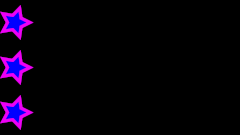
| |
| 0f–24f | 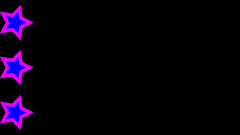
|
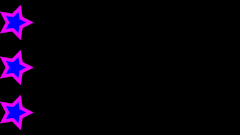
|
| 24f–24f | 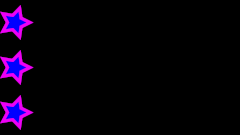
|
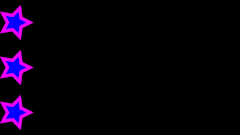
|
| 24f–0f | 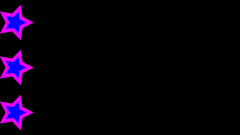
|
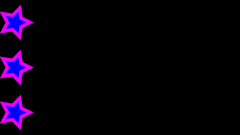
|
Notes:
- Rows in table – "Aperture" value from beginning (frame 0) to end (frame 120).
- Columns in table – "Subsample Start Amount" value and "Subsample End Amount" value
See also
- A short description of the blur layers can be found here: Layer
- Radial Blur Layer with a radial control of the size of the blur.
- Blur Layer mostly used types of blur.
| Language: |
English |