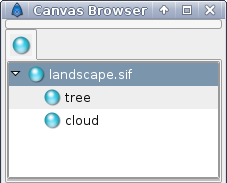Canvas Browser Panel
From Synfig Studio :: Documentation
m (Text replace - '[[' to '{{l|') |
m (Text replace - ']]' to '}}') |
||
| Line 1: | Line 1: | ||
<!-- Page info --> | <!-- Page info --> | ||
{{Title|Canvas Browser Panel}} | {{Title|Canvas Browser Panel}} | ||
| − | {{l|Category:Panels | + | {{l|Category:Panels}} |
<!-- Page info end --> | <!-- Page info end --> | ||
| − | {{l|Image:canvas_icon.png|64px | + | {{l|Image:canvas_icon.png|64px}} |
| − | The canvas browser dialog shows the tree of canvases that are present in the currently selected document. {{l|Export|Exporting | + | The canvas browser dialog shows the tree of canvases that are present in the currently selected document. {{l|Export|Exporting}} a canvas parameter of a {{l|Paste Canvas}} layer will cause the canvas to be added to the canvas browser dialog. Double-clicking on a subcanvas in the dialog will open a new workarea window allowing you to work on the subcanvas in isolation. |
http://i209.photobucket.com/albums/bb207/rore4wiki/Synfig/dialogs/Capture-CanvasBrowser.png | http://i209.photobucket.com/albums/bb207/rore4wiki/Synfig/dialogs/Capture-CanvasBrowser.png | ||
Revision as of 08:31, 8 September 2009
The canvas browser dialog shows the tree of canvases that are present in the currently selected document. Exporting a canvas parameter of a Paste Canvas layer will cause the canvas to be added to the canvas browser dialog. Double-clicking on a subcanvas in the dialog will open a new workarea window allowing you to work on the subcanvas in isolation.