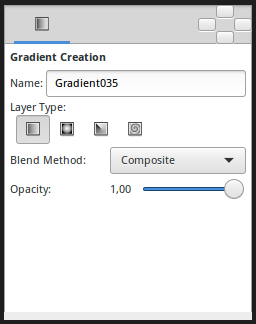Difference between revisions of "Template:GradientToolOptions"
From Synfig Studio :: Documentation
(cp from gradient options) |
(No difference)
|
Latest revision as of 01:16, 8 March 2016
When you select the Gradient Tool, the Tool Options Panel will show the options for the Gradient Tool.
These allow you to:
- Name : Set a name for the layer you are about to create. The name of the layer can always be changed later via the Layers Panel or the Parameters Panel if necessary, but the type of gradient needs to be chosen now.
- Layer Type : Choose the type of gradient to create (Linear, Radial, Conical, Spiral).
- Blend Method : The blending method used to composite on the layers below
- Opacity : Sets the Amount for new layers. Defaults to 1.00 (Completely opaque)
For help with editing gradient colors see the section on Gradient Editor Dialog.