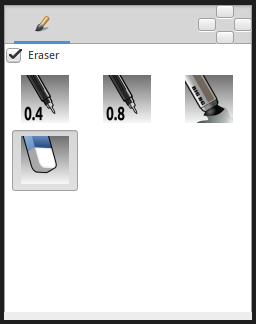Difference between revisions of "Template:BrushToolOptions"
From Synfig Studio :: Documentation
(copy paste from brush tool / options) |
m (Cleaning) |
||
| Line 1: | Line 1: | ||
[[File:Brush Tool Options.png|frame]] | [[File:Brush Tool Options.png|frame]] | ||
| − | * Eraser check box. When checked, the brush | + | * Eraser check box. When checked, the brush acts as a rubber. |
| − | * Display the set of configured brushes (MyPaint brushes format). By default, | + | * Display the set of configured brushes (MyPaint brushes format). By default, Synfig is installed with a selected set of brushes from "Concept Design (C_D)" pack by [http://www.ramonmiranda.com/2011/09/mypaint-concept-design-set-es.html Ramon Miranda].<br>From the {{l|Preferences_Dialog#System}}, you can configure the {{Literal|Brush Presets Path}} to use other brushes package (for example the ones listed by [https://github.com/mypaint/mypaint/wiki/Brush-Packages MyPaint]) |
The {{Literal|Brush Tool}} uses the color of the {{l|New_Layer_Defaults#Brush_Colors|Outline Color}} and the {{l|New_Layer_Defaults#Brush_Size|Brush Size}} set in the {{l|Toolbox|Toolbox}} to paint. | The {{Literal|Brush Tool}} uses the color of the {{l|New_Layer_Defaults#Brush_Colors|Outline Color}} and the {{l|New_Layer_Defaults#Brush_Size|Brush Size}} set in the {{l|Toolbox|Toolbox}} to paint. | ||
<br clear=all /> | <br clear=all /> | ||
Latest revision as of 15:25, 14 February 2020
- Eraser check box. When checked, the brush acts as a rubber.
- Display the set of configured brushes (MyPaint brushes format). By default, Synfig is installed with a selected set of brushes from "Concept Design (C_D)" pack by Ramon Miranda.
From the Preferences Dialog, you can configure the "Brush Presets Path" to use other brushes package (for example the ones listed by MyPaint)
The "Brush Tool" uses the color of the Outline Color and the Brush Size set in the Toolbox to paint.