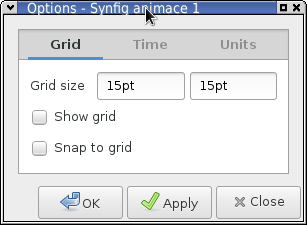Difference between revisions of "Options"
From Synfig Studio :: Documentation
(New page: Image:Options.png #Grid size - Each individual grid can be sized per X and Y. The parameters are in pixels. #Show grid - To display the grid on your Canvas, check this box. #Snap to ...) |
|||
| Line 1: | Line 1: | ||
[[Image:Options.png]] | [[Image:Options.png]] | ||
| − | + | *Grid size - Each individual grid can be sized per X and Y. The parameters are in pixels. | |
| − | + | *Show grid - To display the grid on your Canvas, check this box. | |
| − | + | *Snap to grid - To snap objects to precise points on the grid, check this box. | |
| + | |||
| + | NOTE: Options for TIME and UNITS tabs have not been implemented yet. | ||
Revision as of 05:48, 17 July 2009
- Grid size - Each individual grid can be sized per X and Y. The parameters are in pixels.
- Show grid - To display the grid on your Canvas, check this box.
- Snap to grid - To snap objects to precise points on the grid, check this box.
NOTE: Options for TIME and UNITS tabs have not been implemented yet.