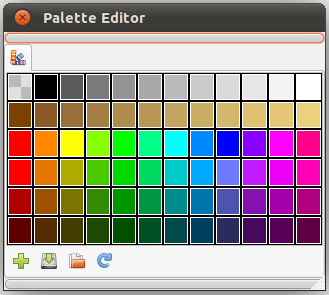Palette Editor Panel
From Synfig Studio :: Documentation
Here you can add, edit or delete your preferred colors from your document. A right click on a color gives you 2 options: color (to edit the color) and delete (to delete it).
The buttons at the bottom of the panel allow you to:
- add a new color
- save the current palette in Synfig Palette format (.spal)
- load a palette in Synfig Palette (.spal) or GIMP Palette (.gpl) formats
- reset the current palette colors, discarding any change you've done.
| Language: |
English |