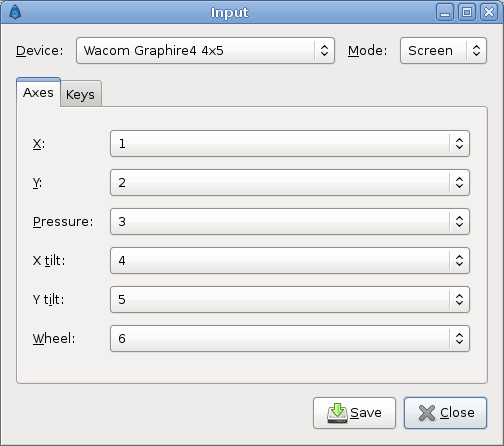Input Devices Dialog
From Synfig Studio :: Documentation
When available, this menu opens the Device Settings Dialogue and allows the user to setup its custom values. It is reccomended that only one device were Enabled and the rest disabled. Set the mode of the enabled device to Screen. Usually there is not need to touch anything more. Remember to save the settings before close. Each tool will have its own values for each device so if you combine the Core pointer (always available) and the stylus you will save a set of preferences (prefered fill and outline colors, brush size, selected tool, etc.) for each device.