File list
From Synfig Studio :: Documentation
This special page shows all uploaded files.
First page |
Previous page |
Next page |
Last page |
| Date | Name | Thumbnail | Size | Description | Versions |
|---|---|---|---|---|---|
| 22:48, 13 May 2008 | Bline-track.png (file) |  |
38 KB | Time track showing the origin coordinates graph for a bounce ball that uses the follow a path method. | 1 |
| 22:37, 13 May 2008 | Bline-path.png (file) | 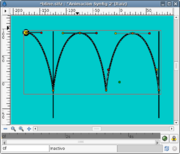 |
34 KB | Bline path for the ball bounce | 1 |
| 21:25, 12 May 2008 | Waypoint-compare.gif (file) | 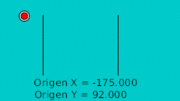 |
337 KB | Comparison of manual and waypoint ball bounces. | 1 |
| 21:16, 12 May 2008 | Waypoint-2.gif (file) | 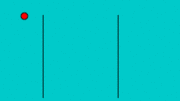 |
107 KB | Ball bounce animation using waypoints TCB parameters | 1 |
| 20:58, 12 May 2008 | Waypoint-graph2.png (file) |  |
37 KB | Waypoint graph after modify TCB parameters | 1 |
| 20:57, 12 May 2008 | Waypoint-curves1.png (file) |  |
37 KB | Waypoint graph before modify the TCB parameters | 1 |
| 20:56, 12 May 2008 | Manual-graph.png (file) |  |
39 KB | Manual graph | 1 |
| 19:50, 12 May 2008 | Manual.sifz (file) | 2 KB | Manual bounce sifz file | 1 | |
| 19:49, 12 May 2008 | Manual.gif (file) | 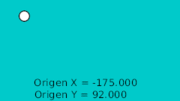 |
312 KB | Manual Bounce | 2 |
| 19:19, 12 May 2008 | Bounce.jpg (file) | 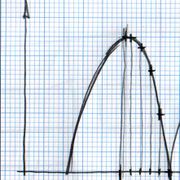 |
60 KB | Bounce diagram | 1 |
| 21:07, 7 May 2008 | Brush001.png (file) | 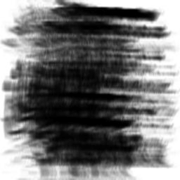 |
47 KB | Sample brush image file needed for the example | 1 |
| 21:06, 7 May 2008 | Brush002.png (file) | 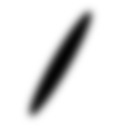 |
3 KB | Sample Brush image file needed for the example | 1 |
| 21:03, 7 May 2008 | Test1.sifz (file) | 4 KB | Sifz file used for the examples | 1 | |
| 21:03, 7 May 2008 | Test1-5.png (file) |  |
30 KB | Brush Test 5 | 1 |
| 21:03, 7 May 2008 | Test1-4.png (file) |  |
43 KB | Brush Test 4 | 1 |
| 21:02, 7 May 2008 | Test1-3.png (file) |  |
50 KB | Brush Test 3 | 1 |
| 21:02, 7 May 2008 | Test1-2.png (file) |  |
42 KB | Brush Test 2 | 1 |
| 21:01, 7 May 2008 | Test1-1.png (file) |  |
68 KB | Brush Test 1 | 1 |
| 23:11, 24 April 2008 | Virus.sifz (file) | 27 KB | Sample file for noise gradient and twirl usage. | 1 | |
| 23:42, 12 March 2008 | Tool Options.png (file) |  |
12 KB | Tool options panel | 1 |
| 23:25, 12 March 2008 | Zoom buttons.png (file) | 1 KB | Working area zoom buttons | 1 | |
| 00:39, 27 February 2008 | LayerMenu.png (file) | 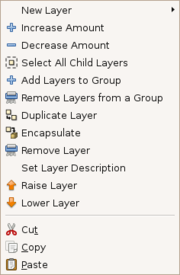 |
17 KB | 3 | |
| 23:58, 26 February 2008 | Clear undo icon.png (file) | 6 KB | 1 | ||
| 23:57, 26 February 2008 | Clear redo icon.png (file) | 7 KB | 1 | ||
| 23:56, 26 February 2008 | Swap colors icon.png (file) | 3 KB | 1 | ||
| 23:56, 26 February 2008 | Tool width icon.png (file) | 8 KB | 1 | ||
| 23:55, 26 February 2008 | Sif icon.png (file) | 16 KB | 1 | ||
| 23:55, 26 February 2008 | Synfig icon.png (file) | 20 KB | 1 | ||
| 23:54, 26 February 2008 | Saveall icon.png (file) | 3 KB | 1 | ||
| 23:50, 26 February 2008 | Keyframe lock all.png (file) |  |
7 KB | 1 | |
| 23:50, 26 February 2008 | Keyframe lock future.png (file) |  |
7 KB | 1 | |
| 23:50, 26 February 2008 | Keyframe lock none.png (file) |  |
7 KB | 1 | |
| 23:49, 26 February 2008 | Keyframe lock past.png (file) |  |
7 KB | 1 | |
| 23:49, 26 February 2008 | Rename icon.png (file) | 8 KB | 1 | ||
| 23:45, 26 February 2008 | Duplicate icon.png (file) | 2 KB | 1 | ||
| 23:44, 26 February 2008 | Select all child layers icon.png (file) | 3 KB | 1 | ||
| 23:44, 26 February 2008 | Tool zoom icon.png (file) | 11 KB | 1 | ||
| 23:43, 26 February 2008 | Tool mirror.png (file) | 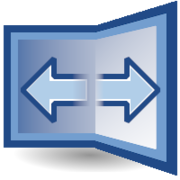 |
11 KB | 1 | |
| 23:43, 26 February 2008 | Tool rotate.png (file) |  |
14 KB | 1 | |
| 23:43, 26 February 2008 | Rectangle icon.png (file) | 2 KB | 1 | ||
| 23:42, 26 February 2008 | Tool scale.png (file) |  |
9 KB | 1 | |
| 23:42, 26 February 2008 | Tool sketch icon.png (file) | 10 KB | 1 | ||
| 23:42, 26 February 2008 | Tool draw icon.png (file) | 14 KB | 1 | ||
| 23:42, 26 February 2008 | Tool fill icon.png (file) | 15 KB | 1 | ||
| 23:41, 26 February 2008 | Tool eyedrop icon.png (file) | 14 KB | 1 | ||
| 23:40, 26 February 2008 | Tool gradient icon.png (file) | 2 KB | 1 | ||
| 00:34, 13 February 2008 | Warp5.png (file) |  |
22 KB | Ducks of the warp layer | 1 |
| 00:13, 13 February 2008 | Warp7.png (file) |  |
47 KB | Image showing the destination and source ducks and the vanishing points. | 1 |
| 01:42, 12 February 2008 | Warp6.png (file) |  |
24 KB | Clip parameter in action. | 1 |
| 01:37, 12 February 2008 | Warpsample2.gif (file) |  |
701 KB | Warp sample animated gif | 1 |
First page |
Previous page |
Next page |
Last page |