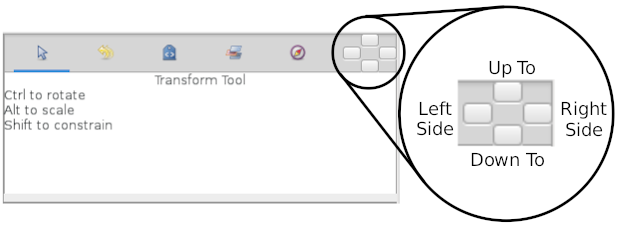Placement Widget
From Synfig Studio :: Documentation
The "Placement Widget" (or DockDropArea) is a graphical control element composed of four buttons helping to organize the placement of the Panels composing the synfigstudio's interface.
Those buttons are the places to drop down the panels tabs to arrange them in different configurations : up to, down to, right side or left side. Subdivide the panel it belongs to into two panels and the dragged tab would be in the relative place where you drop the tab over those four buttons.
Video showing the use of the "Placement Widget".
|
Documentation writers note Project used for the screenshot : File:PlacementWidget.sfg
|