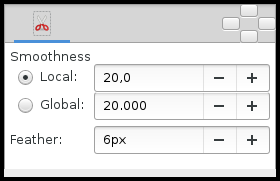Cutout Tool
From Synfig Studio :: Documentation
The "Cutout Tool" is designed to select a piece of the composition by adding a mask.
Options
- Smoothness : Adjust the Spline defining the Mask. Could be Local or Global
- Local : Adjust the Spline between the Splines points.
- Global : Adjust the Spline Globally.
- Feather : Width of the area that is going to be dissolved at the edge of the mask.
Video howto
| Language: |
English |