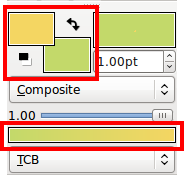Difference between revisions of "Doc:Flower Animation/fr"
From Synfig Studio :: Documentation
(Created page with '=== Éléments de base === Dans ce tutorial, nous allons apprendre comment créer une animation simple consistant à faire grandir une fleur. frame…') |
|||
| Line 5: | Line 5: | ||
[[Image:flower_0.png|right|frame]] Ouvrez Synfig Studio : une nouvelle animation se crée. Si Synfig Studio est déjà ouvert, faites {{c|File|New}} dans Fichier. | [[Image:flower_0.png|right|frame]] Ouvrez Synfig Studio : une nouvelle animation se crée. Si Synfig Studio est déjà ouvert, faites {{c|File|New}} dans Fichier. | ||
| − | Nous avons d'abord besoin de créer un arrière-plan. | + | Nous avons d'abord besoin de créer un dégradé comme arrière-plan. |
Revision as of 16:51, 13 December 2010
Éléments de base
Dans ce tutorial, nous allons apprendre comment créer une animation simple consistant à faire grandir une fleur.
Ouvrez Synfig Studio : une nouvelle animation se crée. Si Synfig Studio est déjà ouvert, faites "File → New" dans Fichier.Nous avons d'abord besoin de créer un dégradé comme arrière-plan.