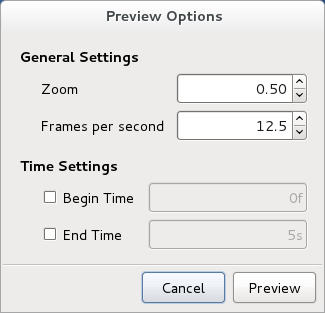Doc:Preview
From Synfig Studio :: Documentation
Before you render out and save an animation, it's a good idea to preview it at a lower quality. To preview your animation, go to the menu caret -> File -> Preview.
The following image will appear:
This dialog will allow you to set the following parameters.
- General Settings
- Zoom - Increase of decrease the size of the previewed animation.
- Frames per second - It's a good idea to have a lower number than what the final FPS will be. This will speed up the rendered preview.
- Time Settings
- Begin Time - At what frame or second you want the preview to begin.
- End Time - At what frame or second you want the preview to end.
NOTES: To use a begin or end time, you must check the corresponding box next to each one. Also, to specify a starting or ending frame, use (f) after the number. For time, use (s).
| Language: |
English |