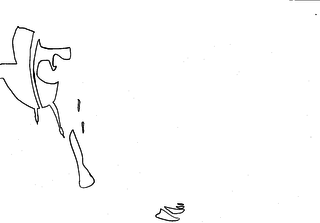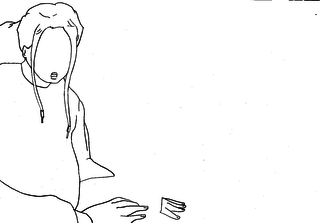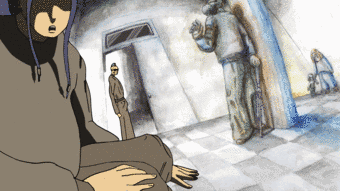Quinema: pixelar animation tools
From Synfig Studio :: Documentation
(→Install) |
|||
| Line 17: | Line 17: | ||
* '''quinema-synfig:''' It make automatic project | * '''quinema-synfig:''' It make automatic project | ||
| − | * [https://github.com/4232/quinema/ | + | * [https://github.com/4232/quinema/wiki/README.en More info] |
== Add Shadown == | == Add Shadown == | ||
Revision as of 03:15, 3 July 2016
Tools for pixelar Animation
- quinema-escalar: It increases the image's resolution.
- quinema-sombra: It adds shadows to drawings in another layer.
- quinema-paleta: It extracts the palette used to paint a drawing.
- quinema-gimp-convert: It converts gimp formats to other formats (joining layers or not)
- quinema-video: It generates a video from a sequence of files (png, xcf, etc)
- quinema-lst: It generates a X-sheet to import to syfing.
- quinema-transparencia: It deletes the white background and leaves a transparency
- quinema-synfig: It make automatic project
Add Shadown
It adds shadows and generates a xcf editable in layers.
quinema-sombra -p 1,1 j01.png sj01.png
Build a Project Synfig Studio
make a project
cd directory quinema-synfig . > toma.sif
License
Author: Ernesto Bazzano (Bazza) - Blog
Release AGPV3+