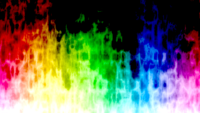Difference between revisions of "Doc talk:Realistic Fire Animation"
From Synfig Studio :: Documentation
m (first tunings and questions.) |
m (rainbow + forum link) |
||
| Line 7: | Line 7: | ||
* simulate wind (ie. change the direction of the flames) by adapting the ''slope'' of '''moving base''' and '''irregularities'''. | * simulate wind (ie. change the direction of the flames) by adapting the ''slope'' of '''moving base''' and '''irregularities'''. | ||
| + | [[File:Realistic_fire_tutorial_rainbow.png|200px|thumb|right|Rainbow psychedelic fire]] | ||
A few fun but less realistic tunings you can see in [http://www.vimeo.com/11569415 Raging Fire] | A few fun but less realistic tunings you can see in [http://www.vimeo.com/11569415 Raging Fire] | ||
* play with the ''color'' of '''fire color''' to get a blue or pink fire. | * play with the ''color'' of '''fire color''' to get a blue or pink fire. | ||
| − | * check ''turbulent'' of '''base noise''' to get a psychedelic effect. | + | * check ''turbulent'' of '''base noise''' and/or '''irregularities noise''' to get a psychedelic effect. |
* set any place of the picture to fire just by adding a light gray spot below '''fire color''' anywhere, including behind text! | * set any place of the picture to fire just by adding a light gray spot below '''fire color''' anywhere, including behind text! | ||
| + | For instance the picture rainbow fire is made of a horizontal multicolor gradient '''fire color''' instead of mere orange, with ''turbulent'' enabled for both '''base noise''' and '''irregularities noise'''. | ||
| − | By the way: how long did you take to complete the tutorial? were the explanations clear enough? did you had fun doing it? | + | |
| + | By the way: how long did you take to complete the tutorial? were the explanations clear enough? did you had fun doing it? Join the [http://synfig.org/forums/viewtopic.php?f=8&t=1161 discussion on the forum]! | ||
Latest revision as of 11:23, 10 May 2010
Thanks for looking at this tutorial. Feel free to improve it in any way.
Some "easy" tailoring I tried
- play with the gradient of base noise to change the ratio between bright and dark flames.
- tune the irregularities zoom, amount and blend mode to get a wild aggressive fire (0; 0.4; hard light) or something more voluptuously quiet (1.9; 0.5; composite)
- make your high flames more realistic by coloring the high flames region with a vertical gradient, dark grey on top, white at the bottom.
- simulate wind (ie. change the direction of the flames) by adapting the slope of moving base and irregularities.
A few fun but less realistic tunings you can see in Raging Fire
- play with the color of fire color to get a blue or pink fire.
- check turbulent of base noise and/or irregularities noise to get a psychedelic effect.
- set any place of the picture to fire just by adding a light gray spot below fire color anywhere, including behind text!
For instance the picture rainbow fire is made of a horizontal multicolor gradient fire color instead of mere orange, with turbulent enabled for both base noise and irregularities noise.
By the way: how long did you take to complete the tutorial? were the explanations clear enough? did you had fun doing it? Join the discussion on the forum!