Difference between revisions of "Palette Editor Panel"
From Synfig Studio :: Documentation
m (Palette Editor Dialog moved to Palette Editor Panel: Dockable Dialogs are now Panels) |
(Content from "Palette Editor" Page) |
||
| Line 1: | Line 1: | ||
<!--Categories--> | <!--Categories--> | ||
| − | |||
[[Category:Panels]] | [[Category:Panels]] | ||
| + | |||
| + | http://i170.photobucket.com/albums/u243/zenoscope/palette_editor.png | ||
| + | |||
| + | Here you can add, edit, delete colours from you document. Ex. Right click on a color and you have 2 options: color (to edit the color) and delete (to delete it). | ||
Revision as of 20:09, 17 January 2008
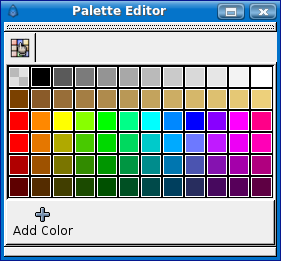
Here you can add, edit, delete colours from you document. Ex. Right click on a color and you have 2 options: color (to edit the color) and delete (to delete it).
| Language: |
English |