Palette Editor Panel
From Synfig Studio :: Documentation
m (Proper categorization) |
m (Text replace - '[[' to '{{l|') |
||
| Line 1: | Line 1: | ||
<!-- Page info --> | <!-- Page info --> | ||
{{Title|Palette Editor Panel}} | {{Title|Palette Editor Panel}} | ||
| − | + | {{l|Category:Panels]] | |
<!-- Page info end --> | <!-- Page info end --> | ||
Revision as of 08:13, 8 September 2009
{{l|Category:Panels]]
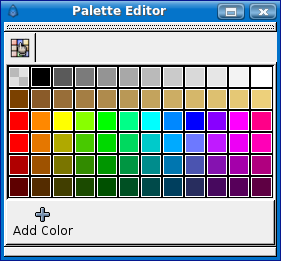
Here you can add, edit or delete colors from your document. A right click on a color gives you 2 options: color (to edit the color) and delete (to delete it).
| Language: |
English |