Search results
From Synfig Studio :: Documentation
Create the page "Colors" on this wiki! See also the search results found.
Page title matches

File:Toolbox Reset Colors Button.jpg Reset Colors Button on the Toolbox {{Category|Toolbox}}{{Category|Colors}}(138 × 432 (22 KB)) - 16:31, 15 April 2010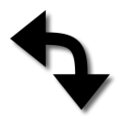
File:Swap colors icon.png (128 × 128 (3 KB)) - 00:56, 27 February 2008-
33 bytes (4 words) - 06:07, 20 February 2010

File:Toolbox Reset Colors Button.png (176 × 436 (35 KB)) - 09:14, 15 May 2010
File:Toolbox Reset Colors Button 0.63.06.png Reset Colors Button on the Toolbox {{Category|Toolbox}}{{Category|Colors}}(150 × 389 (36 KB)) - 18:58, 18 March 2013
File:Toolbox Reset Colors Button 1 0.png (167 × 398 (15 KB)) - 00:18, 25 January 2016
Page text matches
- ...a look — it's the one with the palette-ish looking icon. Clicking on colors with the left mouse button will immediately change the default outline colo11 KB (1,946 words) - 19:53, 28 September 2016
- ...Synfig Studio gives you flexible control over the repeated data, such as colors, outline characteristics, textures, images and many more - even animation t4 KB (650 words) - 13:24, 6 September 2010
- [[File:Toolbox Reset Colors Button_1_0.png|right|frame|Reset Colors button in the Toolbox]] Before we start with the Spline tutorial, let's loo Now, go ahead and click on the {{Literal|Reset Colors}} button in the lower left corner of the FG/BG color widget in the {{l|Tool10 KB (1,807 words) - 19:08, 31 July 2019
- ==Brush Colors== ...ynamically between these two colors. Clicking either will bring up the {{l|Colors Dialog}} to select a new color.3 KB (450 words) - 13:45, 10 October 2016
- * <s>maybe also we can add how to change colors by using the "Params" Panel, would fit quite nicely...</s> --[[User:Ohoserv8 KB (1,160 words) - 10:01, 22 March 2014
- === Why no colors available besides white ? === === Why don't I get the colors I'm expecting? ===12 KB (2,119 words) - 22:18, 22 October 2016
- | When checked invert the negative colors22 KB (3,214 words) - 06:05, 6 January 2016
- ...ed by the scalar. Maybe this should be the right way but in my opinion the colors should be truncated to its maximum - minimum values (0-100). If not you're ...If any of R,G,B,A go <0 or >100, that doesn't matter. Synfig works with colors outside the range 0-100. I don't really understand it, but a color with an10 KB (1,762 words) - 16:07, 5 March 2015
- * setting colors for a "Gradient Layer" needs to be explained or at least a hint to use the4 KB (629 words) - 05:18, 31 May 2014
- For help with editing gradient colors see the section on {{l|Gradient Editor Dialog}}.823 bytes (136 words) - 02:16, 8 March 2016
- ...d. Click on the outline and fill colors in the {{l|Toolbox}} to select the colors our gradient will have. You can also directly edit the gradient by clicking12 KB (2,173 words) - 11:59, 10 October 2016
- (3) When colors are quoted as 3 bytes of hexadecimal, you have to convert them to decimal,37 KB (6,349 words) - 15:44, 29 June 2016
- ...adient Editor}} dialog has two sections. The top part is for selecting the colors and alpha level and the lower part contains a preview of the gradient. ...mall triangles, called {{l|Color Stop}}, that denote the initial and final colors of the gradient.4 KB (659 words) - 11:18, 9 February 2015
- ...eral|Random}} can be used on {{l|Convert#Angle|angles}}, {{l|Convert#Color|colors}}, {{l|Convert#Integer|integers}}, {{l|Convert#Real|reals}}, {{l|Convert#Ti ...teral|Scale}} can be used on {{l|Convert#Angle|angles}}, {{l|Convert#Color|colors}}, {{l|Convert#Integer|integers}}, {{l|Convert#Real|reals}}, {{l|Convert#Ti45 KB (6,911 words) - 22:52, 13 September 2016
- | now two intermediate colors are used, and the result is smoother4 KB (647 words) - 14:05, 26 February 2017
- ||{{l|Image:Type_color_icon.png|16px}} {{l|Colors Dialog|Color}}8 KB (1,241 words) - 04:01, 7 January 2020
- dooglus: I used clashing colors to illustrate the point - typically it'll be grey meeting a slightly differ ...I'll have a go at implementing it... you've got a whole bunch of different colors shooting out at different angles - how do you make that look smooth?5 KB (809 words) - 10:22, 29 January 2008
- ||{{l|Image:Type_color_icon.png|16px}} {{l|Colors Dialog|Color}}3 KB (453 words) - 14:20, 26 February 2017
- ||a range of colors (a mapping from a real parameter to a color). Can be defined in many ways,3 KB (394 words) - 18:14, 25 July 2013
- Once you have {{l|Export|exported}} your favorite {{l|Parameter|parameters}} (colors, gradients, shapes, etc) into the {{l|Library Panel}}, you can reuse them i730 bytes (123 words) - 10:54, 20 May 2013