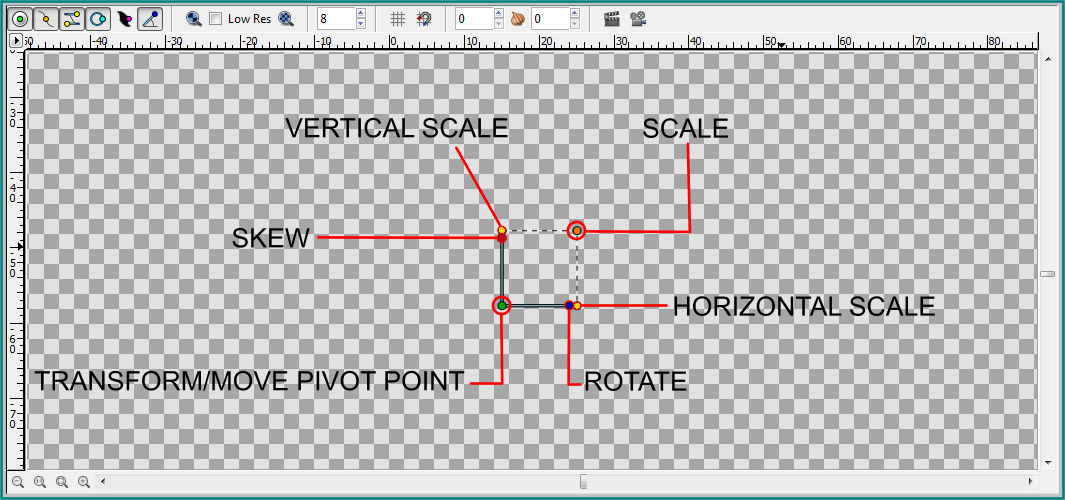Group Transformation Widget
From Synfig Studio :: Documentation
Darkspace65 (Talk | contribs) |
m (ctrl to change to group origin (was space before)) |
||
| Line 7: | Line 7: | ||
Rewrite preparation for 0.65 | Rewrite preparation for 0.65 | ||
| − | Hold the {{Shortcut| | + | Hold the {{Shortcut|ctrl}} and drag transformation center to set the {{l|Origin Parameter|Origin}} independently from the group itself. |
we are talking about: transform, scale, rotate, skew | we are talking about: transform, scale, rotate, skew | ||
Revision as of 16:05, 22 January 2015
Rewrite preparation for 0.65
Hold the Ctrl and drag transformation center to set the Origin independently from the group itself.
we are talking about: transform, scale, rotate, skew
Parameters of Group Transformation Widget
The parameters of the "Group Transformation" are:
| Name | Value | Type |
| 0.000000u 0.000000u | vector | |
| 0.00° | angle | |
| 0.00° | angle | |
| 1.000000u,1.000000u | vector |