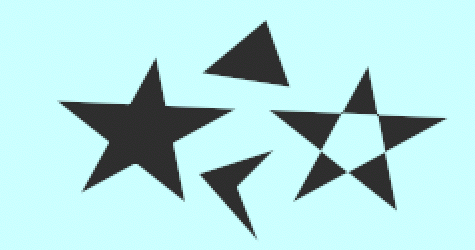Polygon Layer
From Synfig Studio :: Documentation
m (Text replace - ']]' to '}}') |
m (Text replace - '{{l|Category:' to '{{Category|') |
||
| Line 1: | Line 1: | ||
<!-- Page info --> | <!-- Page info --> | ||
{{Title|Polygon Layer}} | {{Title|Polygon Layer}} | ||
| − | {{ | + | {{Category|Layers}} |
<!-- Page info end --> | <!-- Page info end --> | ||
{{l|Image:polygon_icon.png|64px}} | {{l|Image:polygon_icon.png|64px}} | ||
Revision as of 18:11, 13 January 2010
64pxPolygon Layers are made by the Polygon Tool. Their use is deprecated, with Region Layers being the preferred layer type.
Note that you can make regular polygons with even numbers of sides using the Star Layer.
Here are some example polygons (in case you forgot what they look like):
Note that the edges can cross each other. When they do, the Winding Style Parameter comes into play.