Search results
From Synfig Studio :: Documentation
Create the page "Render" on this wiki! See also the search results found.
Page title matches

File:Render-settings 0.64.2.png (651 × 569 (57 KB)) - 12:12, 15 December 2014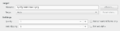
File:Render settings Dialog current.png (817 × 208 (18 KB)) - 16:31, 1 July 2015
File:Render settings image Dialog current.png Dialog: Render settings, image tab.(816 × 275 (26 KB)) - 16:34, 1 July 2015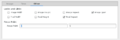
File:Render settings other Dialog current.png version 1.0 Dialog : Render settings, other tab(815 × 273 (17 KB)) - 16:48, 1 July 2015
File:Render settings time Dialog current.png Dialog : Render settings, time tab(815 × 273 (15 KB)) - 16:45, 1 July 2015- {{Title|Renderovat (Render)}} {{Shortcut|F9}}: Otevře {{l|Render dialog|dialog pro renderovací volby}} pro nastavení požadovaných parame276 bytes (38 words) - 00:31, 9 February 2017
- Now let's implement a Render Progress Bar!<br /> also in [https://github.com/synfig/synfig/issues/464 Default render parameter are bad #464]9 KB (1,306 words) - 02:10, 8 January 2019
Page text matches
- Note: With cairo render activated, if the quality is superior to '''6''', enabling {{Literal|Rounde Note: With cairo render activated, if the quality is superior to '''6''', enabling {{Literal|Rounde8 KB (1,241 words) - 04:01, 7 January 2020
- ...l show successive images from the list every 6 frames. You can preview or render these as is and get a low frame rate animation. ..., even though we've only drawn 4 keyframes, by the power of Synfig, we can render a smooth 24 frames of man walking. Add a 1 second timeloop layer on top, a11 KB (1,841 words) - 18:14, 18 August 2019
- * the {{l|Render dialog|rendering}} settings are set to Quality 9 and Anti-Aliasing 13 KB (468 words) - 20:47, 26 April 2020
- ...isplayed in the {{l|WorkArea}} but disabled in the final {{l|Render dialog|Render}}. For example, you can use this option when you create intermediate layer0 members (0 subcategories, 0 files) - 10:25, 30 September 2016
- Of course, you could render each .sif file to a separate video file and use some kind of [http://en.wik8 KB (1,346 words) - 14:57, 31 March 2016
- ...e/src/tool/.libs:$PATH allows synfigstudio find the correct * libraries to render the icons for the toolbox etc.7 KB (1,085 words) - 01:57, 21 March 2016
- {{Title|Render options}} {{Category|Render}}9 KB (1,421 words) - 17:09, 4 October 2015

File:Render.png Render dialog screenshot(648 × 568 (20 KB)) - 04:14, 18 October 2007- So it is not needed to render to a png sequence and later use ffmpeg due to you can do it directly using ...n I ask you a favour? Can you go through and test that all the formats do render correctly under Linux - I'm assuming they do, but dooglus couldn't confirm.9 KB (1,444 words) - 16:44, 4 October 2015
- : Hi Ulrik! I've arranged the table of [[Render options]] page to let you insert your comments there. Just watch the table410 bytes (73 words) - 17:31, 24 October 2007
- {{Note|Channels outside [0,100] Cairo Render|Setting RGB or Alpha channel outside [0,100] did'nt work with {{literal|Cai5 KB (700 words) - 21:56, 19 September 2013
- * Synfig studio wasn't robust enough to render all the videos. Most were rendered separately with Synfig command line, an 07:06 < pixelgeek> Could we render a version without the text?6 KB (997 words) - 08:00, 11 February 2011
- ...e dv, imagemagick and ffmpeg targets, please avoid using them to import or render untrusted files. Rendering issues may be encountered on Hyperthreaded or mu ...e dv, imagemagick and ffmpeg targets, please avoid using them to import or render untrusted files. Rendering issues may be encountered on Hyperthreaded or mu10 KB (1,424 words) - 14:48, 2 January 2015
- ...нем углу рабочего окна) и выберите "File" -> "Render". Нажмите кнопку "Choose..." ("Выбрать..."), укажи ...me" ("Только текущий кадр") снята и нажмите "Render" ("Отрендерить").15 KB (229 words) - 21:12, 6 June 2012
- * Add paremeter mechanism to render target class to allow user to control things like: * src/gtkmm/render.cpp: Fixed default render file to use the directory seperator for the given OS, rather than just use4 KB (663 words) - 04:11, 30 November 2007
- * Fix some render artifacts3 KB (502 words) - 17:42, 28 May 2008
- * 1.14 Rendering - Render target filetype (could be a bit of 3, and much more of 4)3 KB (336 words) - 09:15, 22 February 2010
- ...need only a single rotation layer for each joint which should make things render faster, and make the document simpler to examine. -- [[User:Dooglus|dooglus6 KB (1,046 words) - 06:35, 31 May 2014
- * The lowest preview quality level now doesn't render any blurs or feathers, to make for faster rough renders2 KB (297 words) - 10:06, 8 September 2009
- ...ate the particles as many times you need and make the render. Command line render is recommended.10 KB (1,661 words) - 08:57, 6 June 2013