Search results
From Synfig Studio :: Documentation
Create the page "Radius Parameter" on this wiki! See also the search results found.
- You can expand the Origin parameter of the "particle template" Inline canvas and see how complex it is. I'm not Same happen with the Time Offset parameter of the "partile template" Inline Canvas.10 KB (1,661 words) - 08:57, 6 June 2013
- ||{{l|Image:Type_vector_icon.png|16px}} {{l|Position Parameter}} ||{{l|Image:Type_real_icon.png|16px}} {{l|Radius Parameter}}884 bytes (116 words) - 01:52, 17 March 2017
- ...] is a compact set, since it is closed and contained in the closed disk of radius 2 around the origin. {{l|Parameter|Parameters}} of the Mandelbrot Set Layers are:3 KB (382 words) - 12:16, 3 March 2017
- ...interaction of the circular surfaces – balls. Every from balls has any radius from center on the vertex of the curve and the weight. ||{{l|Image:Type_real_icon.png|16px}} {{l|Z Depth Parameter|Z Depth}}2 KB (238 words) - 11:32, 5 March 2017
- ||{{l|Image:Type_real_icon.png|16px}} {{l|Z Depth Parameter|Z Depth}} ||{{l|Image:Type_real_icon.png|16px}} {{l|Amount Parameter|Amount}}1 KB (196 words) - 01:27, 15 September 2016
- ||{{l|Image:Type_real_icon.png|16px}} {{l|Z Depth Parameter|Z Depth}} ||{{l|Image:Type_real_icon.png|16px}} {{l|Amount Parameter|Amount}}1 KB (139 words) - 11:31, 5 March 2017
- ...dient following spirals, clockwise or anticlockwise, at determined center, radius and start angle. The {{l|Parameter|parameters}} of the spiral gradient layers are:2 KB (210 words) - 01:34, 15 September 2016
- Image:twirl-distort_inside.png| Distort Inside Parameter On1 KB (204 words) - 01:38, 4 March 2017
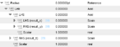
File:Fake 3D-Vector Dot Product 5.png "Radius" parameter of the "Result Scalar" inside "Vector Dot Product" layer used in the [[Fake(450 × 176 (8 KB)) - 22:19, 30 January 2008- New parameter "reverse" in the Plant layer allows Add the 'offset' parameter to the Plant layer.21 KB (3,428 words) - 10:23, 8 September 2009
- | <Alt>-4 || Toggle display of "Radius" ducks ...which makes this work in just about any context! ie: if you are editing a parameter and press the delete key, it will delete the layer! this can be easily undo4 KB (708 words) - 03:14, 31 December 2014
- ** Restrict 'radius' ducks to the top right corner of the plane. Thanks to Zelgadis's suggestio ** Give slight priority to radius ducks.5 KB (801 words) - 10:06, 8 September 2009
- ...draw with Synfig are formed by a rounded brush. The brush is defined by a radius that you can modify by its brush editor widget. This tutorial explains how When you link a vertex to a spline (or a tangent or a width) it converts your parameter to the following sub-parameters.10 KB (1,602 words) - 03:35, 4 January 2020
- :: The Amount parameter works exponentially; each time you add 1 to the Amount, the image is zoomed ...the tool's interface. It needs some sort of momentary center-of-action and radius indicator at the very least. Perhaps an "influence gradient" overlaid on th28 KB (4,555 words) - 09:15, 22 February 2010
- ...y se ztrácely ve víru. Intenzita víru se nastavuje úhlem {{l|Rotations Parameter|rotace}} – čím vyšší, tím prudší se vír jeví. Velikost víru určuje {{l|Radius Parameter|poloměr}} kružnice, a zkreslení obrazu lze aktivovat zvlášť jak pro j1 KB (220 words) - 01:40, 4 March 2017
- ...to do with the normal behavior of the real value handles. If you set this parameter on, the position of the handle is restricted to be in the top right quadran9 KB (1,464 words) - 01:21, 18 December 2015
- Cada capa tiene establecidos una serie de {{l|parameter|parámetros}} los cuales determinan como se comporta. Cuando haces click en ! Parameter19 KB (2,867 words) - 14:06, 28 February 2017
- * Improve a warning message when we find an unknown layer parameter. * Add parameter 'add_width' to the {{l|Plant Layer|plant layer}}. It's on by default, and10 KB (1,647 words) - 10:23, 8 September 2009
- ...in the x,y coordinates system and the rotation is performed in the angle, radius coordinate system). Using bones you can perform rotations of large angles w ! Parameter !! Notation !! Type !! Animated !! Comment15 KB (2,760 words) - 10:04, 19 February 2010
- ...adius circle, it should be the current selected object. you can change its radius to some value other than 0, say 10, and manipulate it to your liking with t ...in time, but I digress), a green dot at the center, and a cyan dot on the radius. Those dots are called ''{{l|duck}}s''. If you want to modify the circle, g12 KB (2,134 words) - 12:46, 20 February 2010