Search results
From Synfig Studio :: Documentation
Create the page "Radius Parameter" on this wiki! See also the search results found.
- ...adius circle, it should be the current selected object. You can change its radius to some value other than 0, say 10, and manipulate it to your liking with t ...in time, but we digress), a green dot at the center, and a cyan dot on the radius. Those dots are called "{{l|handle|handles}}". If you want to modify the ci11 KB (1,946 words) - 19:53, 28 September 2016
- | {{Shortcut|Alt|4}} || Toggle display of {{Literal|Radius}} Handles | {{Shortcut|Control|Alt|(}} || Decrease {{l|Amount Parameter|Amount}} of selected layer7 KB (1,077 words) - 17:34, 17 November 2015
- *# In the Parameters Panel, right-click the Vertices parameter, select "Export", enter a name for the shape, and hit return. This will ex *# In the parameter dialog, right-click the Vertices parameter and click "Connect".38 KB (6,436 words) - 21:25, 15 October 2016
- ...t only the {{l|Group Layer}} and move it around by dragging its {{l|Origin Parameter|Origin}}'s {{l|Handle}}. ...t go to the {{l|Group Layer}} that holds the fly and select the {{l|Origin Parameter}}.11 KB (2,009 words) - 14:24, 9 September 2014
- ...opposite, {{Literal|Merge Tangent's Angle}} and {{Literal|Merge Tangent's Radius}} will merge the independent {{Literal|Tangents}} so that you can align the Read {{l|Dev:Bline_Speed}} which explains about variations in the Amount parameter of Splines.3 KB (495 words) - 20:23, 1 April 2020
- ...Panel. Despite the fact that they are two separate layers, their vertices parameter has already been {{l|Linking|linked}} — so you can select either one ...pline. You can change the size of the influence area by tweaking {{Literal|Radius}} in the Tool Options Panel.10 KB (1,807 words) - 19:08, 31 July 2019
- * '''Radius''' - Defines the size of area around current cursor position in which a ver ...ve Growth''' - Doesn't really work very well unless the {{Literal|Radius}} parameter is set to some huge value (like a million).796 bytes (141 words) - 23:29, 28 September 2016
- panel. Each time the value of a parameter is edited in ({{Literal|Radius}}). Opening up the tangent's nodes in the {{l|Parameters Panel}} will8 KB (1,214 words) - 16:04, 9 February 2020
- ...dget] on {{l|Category:Canvas_Window}} that can be used to control some {{l|parameter}}s of a {{l|Layers|layer}}. ...e handle to control the position of its center, and another to control its radius.6 KB (846 words) - 23:51, 14 September 2016
- ! Parameter ! Parameter22 KB (3,214 words) - 06:05, 6 January 2016
- * '''Opacity''' : Sets the {{l|Amount Parameter}} for new layers. Defaults to '''1.00''' (Completely opaque) * '''Radius Ratio''' : The ratio between the peaks and the troughs of the star2 KB (297 words) - 02:34, 8 March 2016
- ...the other(s) one(s), how can it be automatically ''controlled''? Maybe the parameter is now controlled by waypoints and keyframes as the normal parameters?. I'm ...that parameter are deleted (I think) and you won't be allowed to edit that parameter directly any more. Instead, you edit the new sub-parameters.10 KB (1,762 words) - 16:07, 5 March 2015
- ...arious ways or used in mathematical formulas. Depending on the type of the parameter the Convert menu will contain different options. To convert the parameter back to its original type, select {{Literal|Disconnect}} from its context m45 KB (6,911 words) - 22:52, 13 September 2016
- ||{{l|Image:Type_real_icon.png|16px}} {{l|Z Depth Parameter|Z Depth}} ||{{l|Image:Type_real_icon.png|16px}} {{l|Amount Parameter|Amount}}8 KB (1,241 words) - 04:01, 7 January 2020
- {{Title|Parameter}} ...nd Method Parameter|Blend Method}}, or for a {{l|Circle_Layer|circle}} its radius.1 KB (232 words) - 09:35, 22 October 2015
- click on the light blue spot and make the radius a bit smaller choose the outline width in layer parameter and increase to 14pt.5 KB (774 words) - 11:11, 20 May 2013
- ||{{l|Image:Type_real_icon.png|16px}} {{l|Z Depth Parameter|Z Depth}} ||{{l|Image:Type_real_icon.png|16px}} {{l|Amount Parameter|Amount}}4 KB (660 words) - 14:12, 26 February 2017
- ...that the marked frame is a special frame where the information of ''every parameter of every layer is stored in order to be reused later''. ...s at that frame but does not keep them static at that frame. To maintain a parameter's value static in a certain frame you must use a waypoint.18 KB (2,849 words) - 17:59, 4 October 2015
- ...from the center or Origin. The distance to the center is called {{Literal|Radius}}. ...ick where the Origin should go and hold-drag from the center to define the Radius when you release the left mouse button. The circle will be created with the3 KB (422 words) - 14:17, 26 February 2017
- ...které překrývá, nebo jak bude vypadat. Jako např. parametr {{l|Radius Parameter|Poloměr}} u {{l|Circle_Layer|kruhu}}.2 KB (380 words) - 16:21, 28 February 2017
- You can expand the Origin parameter of the "particle template" Inline canvas and see how complex it is. I'm not Same happen with the Time Offset parameter of the "partile template" Inline Canvas.10 KB (1,661 words) - 08:57, 6 June 2013
- ||{{l|Image:Type_vector_icon.png|16px}} {{l|Position Parameter}} ||{{l|Image:Type_real_icon.png|16px}} {{l|Radius Parameter}}884 bytes (116 words) - 01:52, 17 March 2017
- ...] is a compact set, since it is closed and contained in the closed disk of radius 2 around the origin. {{l|Parameter|Parameters}} of the Mandelbrot Set Layers are:3 KB (382 words) - 12:16, 3 March 2017
- ...interaction of the circular surfaces – balls. Every from balls has any radius from center on the vertex of the curve and the weight. ||{{l|Image:Type_real_icon.png|16px}} {{l|Z Depth Parameter|Z Depth}}2 KB (238 words) - 11:32, 5 March 2017
- ||{{l|Image:Type_real_icon.png|16px}} {{l|Z Depth Parameter|Z Depth}} ||{{l|Image:Type_real_icon.png|16px}} {{l|Amount Parameter|Amount}}1 KB (196 words) - 01:27, 15 September 2016
- ||{{l|Image:Type_real_icon.png|16px}} {{l|Z Depth Parameter|Z Depth}} ||{{l|Image:Type_real_icon.png|16px}} {{l|Amount Parameter|Amount}}1 KB (139 words) - 11:31, 5 March 2017
- ...dient following spirals, clockwise or anticlockwise, at determined center, radius and start angle. The {{l|Parameter|parameters}} of the spiral gradient layers are:2 KB (210 words) - 01:34, 15 September 2016
- Image:twirl-distort_inside.png| Distort Inside Parameter On1 KB (204 words) - 01:38, 4 March 2017
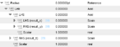
File:Fake 3D-Vector Dot Product 5.png "Radius" parameter of the "Result Scalar" inside "Vector Dot Product" layer used in the [[Fake(450 × 176 (8 KB)) - 22:19, 30 January 2008- New parameter "reverse" in the Plant layer allows Add the 'offset' parameter to the Plant layer.21 KB (3,428 words) - 10:23, 8 September 2009
- | <Alt>-4 || Toggle display of "Radius" ducks ...which makes this work in just about any context! ie: if you are editing a parameter and press the delete key, it will delete the layer! this can be easily undo4 KB (708 words) - 03:14, 31 December 2014
- ** Restrict 'radius' ducks to the top right corner of the plane. Thanks to Zelgadis's suggestio ** Give slight priority to radius ducks.5 KB (801 words) - 10:06, 8 September 2009
- ...draw with Synfig are formed by a rounded brush. The brush is defined by a radius that you can modify by its brush editor widget. This tutorial explains how When you link a vertex to a spline (or a tangent or a width) it converts your parameter to the following sub-parameters.10 KB (1,602 words) - 03:35, 4 January 2020
- :: The Amount parameter works exponentially; each time you add 1 to the Amount, the image is zoomed ...the tool's interface. It needs some sort of momentary center-of-action and radius indicator at the very least. Perhaps an "influence gradient" overlaid on th28 KB (4,555 words) - 09:15, 22 February 2010
- ...y se ztrácely ve víru. Intenzita víru se nastavuje úhlem {{l|Rotations Parameter|rotace}} – čím vyšší, tím prudší se vír jeví. Velikost víru určuje {{l|Radius Parameter|poloměr}} kružnice, a zkreslení obrazu lze aktivovat zvlášť jak pro j1 KB (220 words) - 01:40, 4 March 2017
- ...to do with the normal behavior of the real value handles. If you set this parameter on, the position of the handle is restricted to be in the top right quadran9 KB (1,464 words) - 01:21, 18 December 2015
- Cada capa tiene establecidos una serie de {{l|parameter|parámetros}} los cuales determinan como se comporta. Cuando haces click en ! Parameter19 KB (2,867 words) - 14:06, 28 February 2017
- * Improve a warning message when we find an unknown layer parameter. * Add parameter 'add_width' to the {{l|Plant Layer|plant layer}}. It's on by default, and10 KB (1,647 words) - 10:23, 8 September 2009
- ...in the x,y coordinates system and the rotation is performed in the angle, radius coordinate system). Using bones you can perform rotations of large angles w ! Parameter !! Notation !! Type !! Animated !! Comment15 KB (2,760 words) - 10:04, 19 February 2010
- ...adius circle, it should be the current selected object. you can change its radius to some value other than 0, say 10, and manipulate it to your liking with t ...in time, but I digress), a green dot at the center, and a cyan dot on the radius. Those dots are called ''{{l|duck}}s''. If you want to modify the circle, g12 KB (2,134 words) - 12:46, 20 February 2010
- ...iff, der die Position des Mittelpunktes festlegt, und einen Griff, der den Radius des Kreises bestimmt, haben.3 KB (541 words) - 21:55, 24 August 2009
- :* ''Radius'' to 22.5 change then the Slope parameter that appear:8 KB (1,308 words) - 11:12, 20 May 2013
- ...hlten Ebene. Wenn mehrere Ebenen markiert sind, werden nur die gemeinsamen Parameter angezeigt. ...|Tool Options Panel|Werkzeugoptionen}} — Diese Anzeige zeigt Dir die Parameter des gerade aktiven Werkzeugs.13 KB (1,970 words) - 12:55, 11 June 2015
- ...to the bone's origin is very important, because it determines the rotation radius. So the decision on what parameter is influenced by a bone is taken converting the subject of the influence (v11 KB (1,944 words) - 18:07, 12 October 2013
- ! Parameter ! Parameter18 KB (2,623 words) - 12:14, 27 February 2011
- ...en hebt gemaakt zou dit het geselecteerde object moeten zijn. Je kunt zijn radius dan ook aanpassen, b.v. naar 10 graden, later kun je het dan aanpassen naar ...nloos is), je zult een groene punt in het midden, en een blauwe punt op de radius zien. Deze punten worden "{{l|duck|ducks}}" genoemd. Klik op een duck en ve13 KB (2,114 words) - 15:24, 26 February 2011
- ||[[Image:Type_real_icon.png|16px]] [[Z Depth Parameter|Z Depth]] ||[[Image:Type_real_icon.png|16px]] [[Amount Parameter|Amount]]17 KB (2,658 words) - 13:31, 6 February 2020
- Position handles, vertex handles, tangent handles, radius handles, width handles and angle handles can all snap onto guides. This mea When you export the canvas parameter of a Group layer you'll find the exported canvas has no guides – but some17 KB (2,922 words) - 14:21, 17 April 2015
- I start by creating a red circle layer with the radius 25 at pos 0,0.<br> This is done by selecting the "Index 1" exported parameter in the {{l|Library_Panel|Library panel}}. This is the Index-value automatic4 KB (617 words) - 11:12, 20 May 2013
- ! Parameter ! Parameter18 KB (2,664 words) - 15:56, 27 March 2012