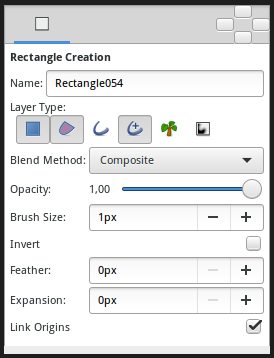Template:RectangleToolOptions
From Synfig Studio :: Documentation
The Tool Options Panel allows you to specify:
- Name : Used for the new layer name; any number in this field will automatically increment with each layer created.
- Layer Type : Create Rectangle Layer and/or Region, Outline, Advanced Outline, Plant and Curve Gradient Layer (Splines)
- Blend Method : How to combine the new layer with the background.
- Opacity : Sets the Amount for new layers. Defaults to 1.00 (Completely opaque)
- Brush Size : Sets the Outline width or the size of the gradient (only for Outline, Advanced Outline and Curve Gradient)
- Expansion : Expand the rectangle from his corners (only for Rectangle Layer. Is related to his Expansion Amount Parameter).
- Feather : Width of the area to be dissolved at the edge (not for Rectangle Layer, Plant and Curve Gradient).
- Invert : Whether invert the create(d) layer(s). Is related to his Invert.
- Link Origins : Whether Link the Offset of Splines