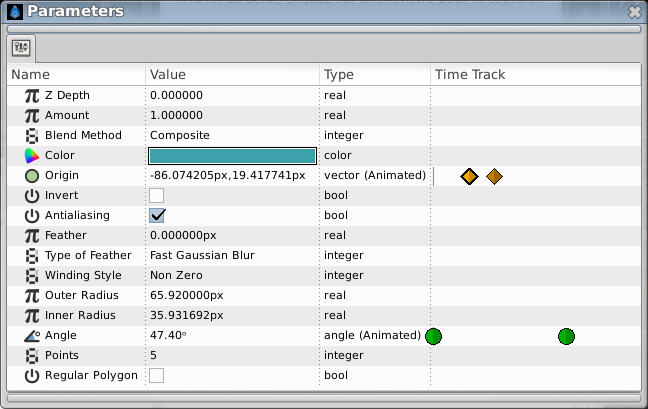Difference between revisions of "Parameters Panel"
(Terminology Updated) |
m (screenshot) |
||
| Line 11: | Line 11: | ||
The layout of the Parameters Panel is quite simple - it is simply a two column list | The layout of the Parameters Panel is quite simple - it is simply a two column list | ||
| − | [[File: | + | [[File:Parameters panel 0.63.06.png|frame|none|Stars Layer Parameters]] |
| − | The first column, named | + | The first column, named {{Literal|Name}}, is simply an expandable tree listing of the parameters of the selected layer. Most layers do not have many nested parameters, with the exception of the Vertex List on most {{l|Geometry Layer Category|Geometry layers}}. |
| − | The second column, | + | The second column, {{Literal|Value}}, is where the data for each of the parameters are listed. Several different types of data can be shown here. |
==Parameters and Layers== | ==Parameters and Layers== | ||
| − | An interesting feature of the Parameters Dialog is that - when you select two or more layers in the {{l|Layers Panel}}, the Parameters | + | An interesting feature of the Parameters Dialog is that - when you select two or more layers in the {{l|Layers Panel}}, the Parameters Panel will only show the parameters that are *shared* between the layers. When the dialog is in this state, context-clicking on the parameters will allow parameters to be linked between the two layers. |
''(write more)'' | ''(write more)'' | ||
Revision as of 17:53, 17 March 2013
Introduction
The Parameters Panel is in many ways the heart of the Synfig interface. This is where all the parameters of the layers you create are edited, and in some less obvious ways.
The layout of the Parameters Panel is quite simple - it is simply a two column list
The first column, named "Name", is simply an expandable tree listing of the parameters of the selected layer. Most layers do not have many nested parameters, with the exception of the Vertex List on most Geometry layers.
The second column, "Value", is where the data for each of the parameters are listed. Several different types of data can be shown here.
Parameters and Layers
An interesting feature of the Parameters Dialog is that - when you select two or more layers in the Layers Panel, the Parameters Panel will only show the parameters that are *shared* between the layers. When the dialog is in this state, context-clicking on the parameters will allow parameters to be linked between the two layers. (write more)
Default Parameters
There are three parameters that are shared between nearly every layer: