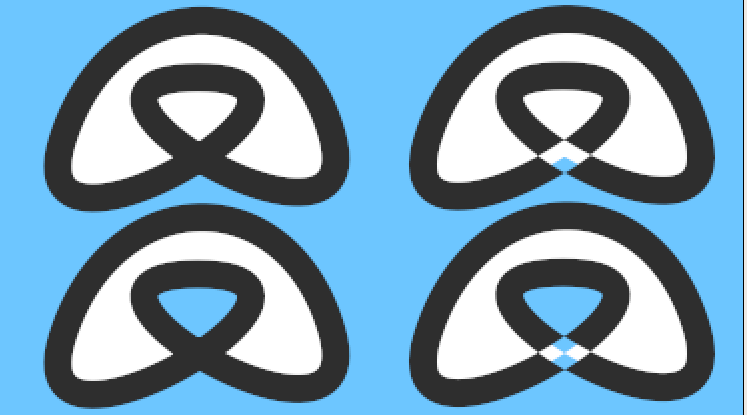Difference between revisions of "Winding Style Parameter"
(Added Category:Parameters) |
m (Text replace - "{{Category|NewTerminology}}" to "{{NewTerminology}}") |
||
| (4 intermediate revisions by 2 users not shown) | |||
| Line 1: | Line 1: | ||
<!--Categories--> | <!--Categories--> | ||
| − | + | {{Category|Parameters}} | |
| + | {{NewTerminology}} | ||
The Winding Style parameter is available in these layers: | The Winding Style parameter is available in these layers: | ||
| − | * | + | * {{l|Outline Layer}} |
| − | * | + | * {{l|Region Layer}} |
| − | * | + | * {{l|Polygon Layer}} |
| − | * | + | * {{l|Star Layer}} (where it can be used to produce some {{l|Star_Layer#Winding_Style_Hacks|interesting effects}}) |
It determines the way in which Synfig decides whether a point is 'inside' or 'outside' which coloring the layer in. | It determines the way in which Synfig decides whether a point is 'inside' or 'outside' which coloring the layer in. | ||
| Line 15: | Line 16: | ||
The easiest way to see the distinction is to draw a region which contains a loop inside itself: | The easiest way to see the distinction is to draw a region which contains a loop inside itself: | ||
| − | + | {{l|Image:Goatse.png}} {{l|Media:Winding_style.sifz|source .sif file}} | |
The top two images have their region winding styles set to "Non Zero" and the bottom two have their region winding styles set to "Even/Odd". "Even/Odd" makes the region see-through when it crosses itself. | The top two images have their region winding styles set to "Non Zero" and the bottom two have their region winding styles set to "Even/Odd". "Even/Odd" makes the region see-through when it crosses itself. | ||
Latest revision as of 10:05, 20 May 2013
The Winding Style parameter is available in these layers:
- Outline Layer
- Region Layer
- Polygon Layer
- Star Layer (where it can be used to produce some interesting effects)
It determines the way in which Synfig decides whether a point is 'inside' or 'outside' which coloring the layer in.
The Winding Style parameter has two possible values:
- Non Zero
- Even/Odd
The easiest way to see the distinction is to draw a region which contains a loop inside itself:
The top two images have their region winding styles set to "Non Zero" and the bottom two have their region winding styles set to "Even/Odd". "Even/Odd" makes the region see-through when it crosses itself.
The left two images have their outline winding styles set to "Non Zero" and the right two have their outline winding styles set to "Even/Odd". "Even/Odd" makes the outline see-through when it crosses itself.
http://dooglus.rincevent.net/synfig/regions.html has notes I made while investigating how region filling works, and describes the Winding Style parameter.