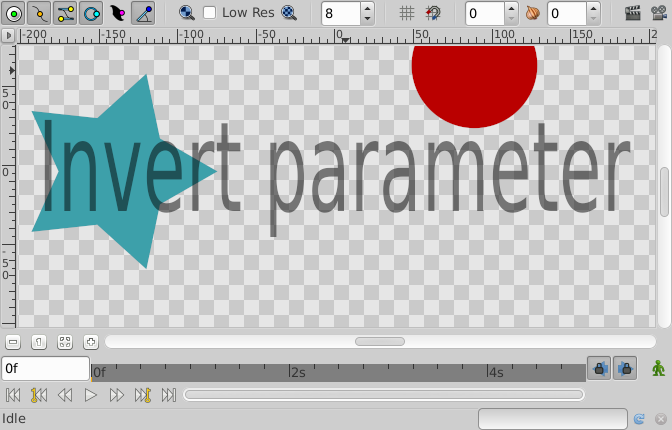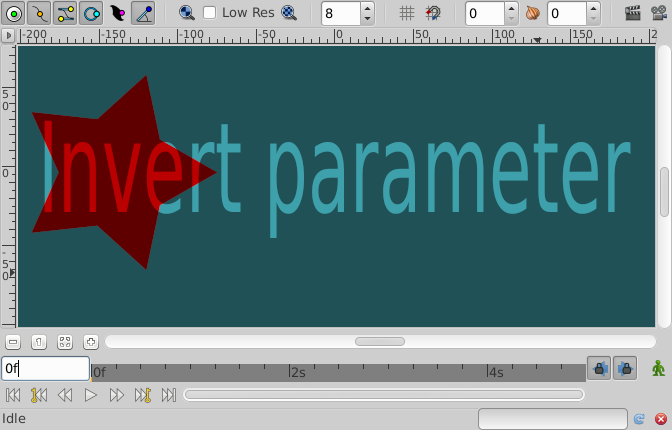Difference between revisions of "Invert Parameter"
From Synfig Studio :: Documentation
m (Text replace - '{{l|Category:' to '{{Category|') |
m |
||
| (3 intermediate revisions by 3 users not shown) | |||
| Line 1: | Line 1: | ||
| + | <!-- Page info --> | ||
| + | {{Title|Invert}} | ||
<!--Categories--> | <!--Categories--> | ||
{{Category|Parameters}} | {{Category|Parameters}} | ||
| − | Invert is a boolean property that applies to the following | + | {{NewTerminology}} |
| + | <!-- Page info end --> | ||
| + | |||
| + | Invert is a boolean property that applies to the following Layers: | ||
* {{l|Region Layer}} | * {{l|Region Layer}} | ||
| Line 15: | Line 20: | ||
A sample of Invert Parameter set to off: | A sample of Invert Parameter set to off: | ||
| − | + | [[File:Invert Parameter Off 0.63.06.png|Invert Parameter off]] | |
A sample of Invert Parameter set to on: | A sample of Invert Parameter set to on: | ||
| − | + | [[File:Invert Parameter On 0.63.06.png|Invert Parameter on]] | |
| + | |||
| + | |||
| + | You can download the sif used in this page [[File:Invert Parameter.sifz]] | ||
Latest revision as of 13:54, 15 March 2017
Invert is a boolean property that applies to the following Layers:
This parameter inverts the filling of the shape to the outside part of its contour when checked on. Its default value is checked off (shape looks as usual).
A sample of Invert Parameter set to off:
A sample of Invert Parameter set to on:
You can download the sif used in this page File:Invert Parameter.sifz
| Language: |
English |