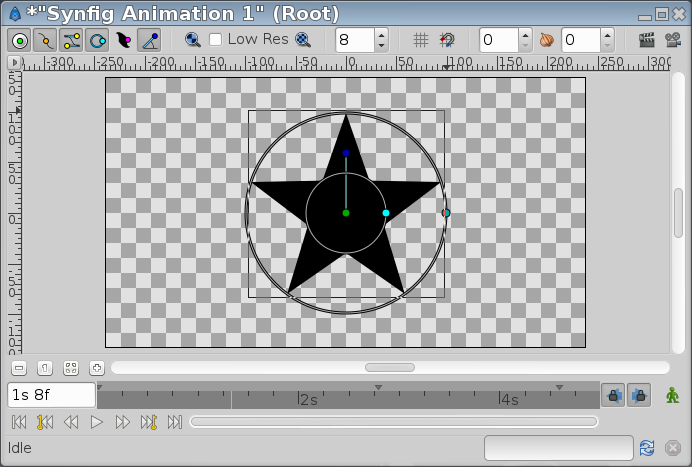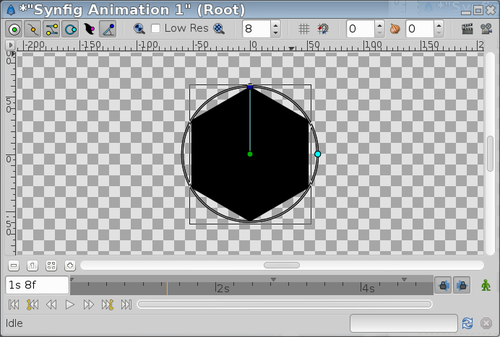Difference between revisions of "Star Layer"
(params list) |
m |
||
| (9 intermediate revisions by 3 users not shown) | |||
| Line 2: | Line 2: | ||
{{Title|Star Layer}} | {{Title|Star Layer}} | ||
{{Category|Layers}} | {{Category|Layers}} | ||
| + | {{Category|Geometry}} | ||
| + | {{Category|Primitive Layers}} | ||
| + | {{NewTerminology}} | ||
<!-- Page info end --> | <!-- Page info end --> | ||
| Line 8: | Line 11: | ||
== About Star Layers== | == About Star Layers== | ||
| − | A Star Layer is a geometric object that is made by the filling the region resulting from connecting the points of two concentric circles with straight lines. The number of points on which the circles are divided defines the number of peaks of the star. The points over the circles are spread regularly over both circles but one of them has the points rotated N/360/2 degrees from the other circle (being N the number of peaks or points). | + | A {{Literal|Star Layer}} is a geometric object that is made by the filling the region resulting from connecting the points of two concentric circles with straight lines. The number of points on which the circles are divided defines the number of peaks of the star. The points over the circles are spread regularly over both circles but one of them has the points rotated '''N/360/2''' degrees from the other circle (being '''N''' the number of peaks or points). |
| − | + | ||
| − | + | ||
| + | [[File:Star Layer 0.63.06.png|frame|none]] | ||
==Parameters of Star Layers== | ==Parameters of Star Layers== | ||
| Line 17: | Line 19: | ||
The parameters of the star layers are: | The parameters of the star layers are: | ||
| − | {|border="0 | + | {|border="0" style="border-collapse" cellpadding="3" cellspacing="0" |
|-style="background:#silver" | |-style="background:#silver" | ||
|'''Name'''||'''Value'''||'''Type''' | |'''Name'''||'''Value'''||'''Type''' | ||
| Line 36: | Line 38: | ||
|-style="background:#eeeeee" | |-style="background:#eeeeee" | ||
| − | ||{{l|Image:Type_gradient_icon.png|16px}} {{l|Color Dialog|Color}} | + | ||{{l|Image:Type_gradient_icon.png|16px}} {{l|Color Editor Dialog|Color}} |
|| | || | ||
{| style="width:95%; height:16px; background:black; color:black" border="1" | {| style="width:95%; height:16px; background:black; color:black" border="1" | ||
| Line 49: | Line 51: | ||
|-style="background:#eeeeee" | |-style="background:#eeeeee" | ||
| − | ||{{l|Image:Type_bool_icon.png|16px}} Invert | + | ||{{l|Image:Type_bool_icon.png|16px}} {{l|Invert_Parameter|Invert}} |
|| | || | ||
{| style="width:16px; height:16px" border="1" | {| style="width:16px; height:16px" border="1" | ||
| Line 70: | Line 72: | ||
|-style="background:#" | |-style="background:#" | ||
| − | ||{{l|Image:Type_integer_icon.png|16px}} | + | ||{{l|Image:Type_integer_icon.png|16px}} Type of Feather |
||Fast Gaussian Blur | ||Fast Gaussian Blur | ||
||integer | ||integer | ||
| Line 100: | Line 102: | ||
|-style="background:#" | |-style="background:#" | ||
| − | ||{{l|Image:Type_bool_icon.png|16px}} | + | ||{{l|Image:Type_bool_icon.png|16px}} Regular Polygon |
|| | || | ||
{| style="width:16px; height:16px" border="1" | {| style="width:16px; height:16px" border="1" | ||
| Line 108: | Line 110: | ||
|} | |} | ||
| + | |||
The parameters of the star layers are the same as the majority of the shape-like objects but it has specific parameters for its own properties. | The parameters of the star layers are the same as the majority of the shape-like objects but it has specific parameters for its own properties. | ||
| − | |||
| − | |||
| − | |||
| − | |||
| − | |||
| − | |||
| − | |||
| − | |||
| − | |||
| − | |||
| − | |||
| − | |||
| − | |||
| − | |||
| − | |||
| − | |||
| − | |||
| − | |||
| − | |||
| − | |||
=== Outer Radius === | === Outer Radius === | ||
| Line 142: | Line 125: | ||
=== Angle === | === Angle === | ||
| − | Is the rotation angle for the first peak of the star. Its default value is 90 degrees. | + | Is the rotation angle for the first peak of the star. Its default value is '''90''' degrees. |
=== Points === | === Points === | ||
| Line 152: | Line 135: | ||
=== Crazy Radii === | === Crazy Radii === | ||
| − | The | + | The {{Literal|Outer Radius}} shouldn't be greater than {{Literal|Inner Radius}}. It only changes the star's orientation: |
{| | {| | ||
| − | |Inner | + | |Inner Radius = '''40'''; Outer Radius = '''60''' || Inner Radius = '''60'''; Outer Radius = '''40''' |
|- | |- | ||
| − | | | + | |[[File:Star Layer 40-60 0.63.06.png|500px]] || [[File:Star Layer 60-40 0.63.06.png|500px]] |
|} | |} | ||
| Line 163: | Line 146: | ||
{| | {| | ||
| − | |Inner | + | |Inner Radius = '''-40'''; Outer Radius = '''60''' || Inner Radius = '''40'''; Outer Radius = '''-60''' |
|- | |- | ||
| − | | | + | |[[File:Star_Layer_m40-60_0.63.06.png|500px]] || [[File:Star_Layer_60-m40_0.63.06.png|500px]] |
|} | |} | ||
| Line 173: | Line 156: | ||
{| | {| | ||
| − | |Inner | + | |Inner Radius = '''40'''; Outer Radius = '''-60'''; WS='''even/odd''' || Inner Radius = '''-40'''; Outer Radius = '''60'''; WS='''even/odd''' |
|- | |- | ||
| − | | | + | |[[File:Star_Layer_m40-60_ws_0.63.06.png|500px]] || [[File:Star_Layer_60-m40_ws_0.63.06.png|500px]] |
|} | |} | ||
=== Regular 2N-sided Polygons === | === Regular 2N-sided Polygons === | ||
| − | Also you can {{l|Linking|link}} both radii to create a 2*N sided regular {{l|Polygon Layer|polygon}}, where N is the number of points (3 points for this case (six sides)): | + | Also you can {{l|Linking|link}} both radii to create a '''2*N''' sided regular {{l|Polygon Layer|polygon}}, where '''N''' is the number of points (3 points for this case (six sides)): |
| − | + | [[File:Star_Layer_Radius_Linked_0.63.06.png|500px]] | |
Latest revision as of 13:12, 26 February 2017
Contents
About Star Layers
A "Star Layer" is a geometric object that is made by the filling the region resulting from connecting the points of two concentric circles with straight lines. The number of points on which the circles are divided defines the number of peaks of the star. The points over the circles are spread regularly over both circles but one of them has the points rotated N/360/2 degrees from the other circle (being N the number of peaks or points).
Parameters of Star Layers
The parameters of the star layers are:
| Name | Value | Type |
| 0.000000 | real | |
| 1.000000 | real | |
| Composite | integer | |
|
|
color | |
| 0.500000u,0.000000u | vector | |
|
|
bool | |
|
|
bool | |
| 0.500000u | real | |
| Fast Gaussian Blur | integer | |
| Non Zero | integer | |
| 1.500000u | real | |
| 0.500000u | real | |
| 0.00 | angle | |
| 5 | integer | |
|
|
bool |
The parameters of the star layers are the same as the majority of the shape-like objects but it has specific parameters for its own properties.
Outer Radius
Defines the radius of the circle where the peaks of the star lay.
Inner Radius
Defines the radius of the circle where the valleys of the star lay.
Angle
Is the rotation angle for the first peak of the star. Its default value is 90 degrees.
Points
Defines the number of divisions done in the circles and therefore the number of points and peaks in the star.
Playing Around
Crazy Radii
The "Outer Radius" shouldn't be greater than "Inner Radius". It only changes the star's orientation:
| Inner Radius = 40; Outer Radius = 60 | Inner Radius = 60; Outer Radius = 40 |
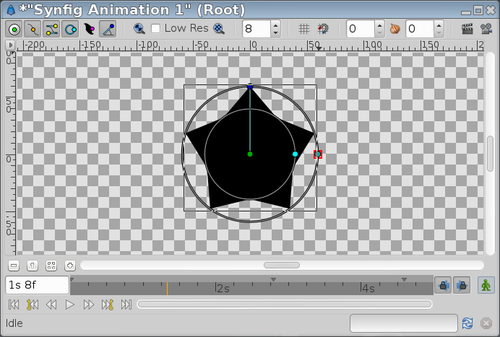 |
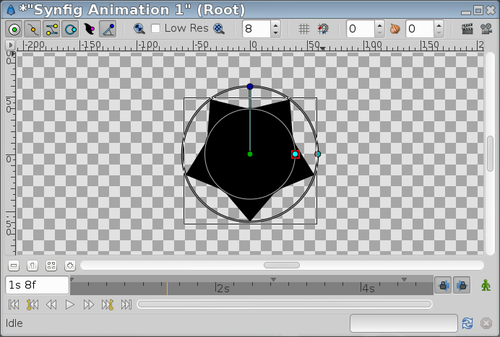
|
You can also play with negative values:
| Inner Radius = -40; Outer Radius = 60 | Inner Radius = 40; Outer Radius = -60 |
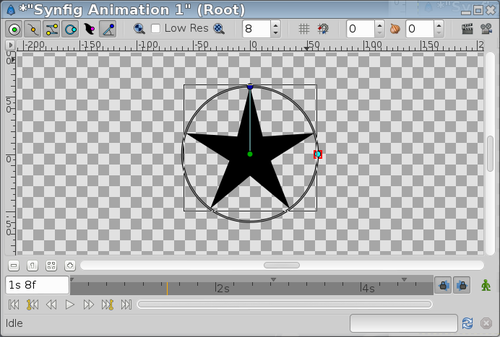 |
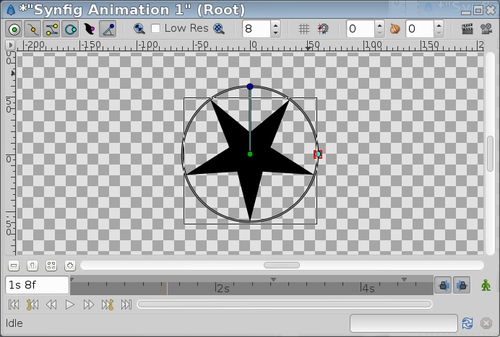
|
Winding Style Hacks
You can even play with the Winding Style Parameter and negative values to obtain some effects:
| Inner Radius = 40; Outer Radius = -60; WS=even/odd | Inner Radius = -40; Outer Radius = 60; WS=even/odd |
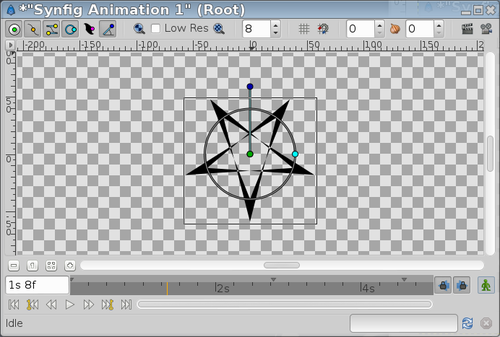 |
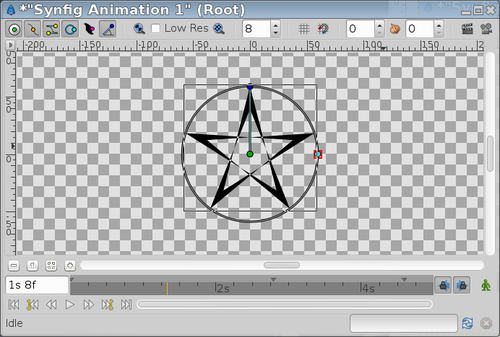
|
Regular 2N-sided Polygons
Also you can link both radii to create a 2*N sided regular polygon, where N is the number of points (3 points for this case (six sides)):
| Language: |
English |