Bevel Layer
From Synfig Studio :: Documentation
m (Text replace - '{{l|Category:' to '{{Category|') |
(Initial Draft) |
||
| Line 3: | Line 3: | ||
{{Category|Layers}} | {{Category|Layers}} | ||
<!-- Page info end --> | <!-- Page info end --> | ||
| − | + | == About Bevel Layer == | |
| + | {{l|Image:Layer_icon.png|64px}} <small> At this moment it doens't have a specific icon so it uses the generic layer icon</small> | ||
| − | + | Bevel layer is used to create a highlight and shadow over a shape. It pretends to give some volume to the shape by adding a dark area on the opposite place of the light direction and a light area on the light direction side. | |
| + | |||
| + | == Parameters of Bevel Layer == | ||
| + | The parameters of the Outline Layers are: | ||
| + | {| border = "1" cellpadding="2" | ||
| + | !width = "250" align="left"| | ||
| + | * {{l|Z Depth Parameter|Z Depth}} | ||
| + | * {{l|Amount Parameter|Amount}} | ||
| + | * {{l|Blend Method}} | ||
| + | * {{l|Bevel Type Parameter|Type}} | ||
| + | * {{l|Colors Dialog|Hi-Color}} | ||
| + | * {{l|Colors Dialog|Lo-Color}} | ||
| + | * {{l|Light Angle|Light Angle}} | ||
| + | * {{l|Depth of Bevel|Depth of Bevel}} | ||
| + | * {{l|Softness|Softness}} | ||
| + | * {{l|Use Luma|Use Luma}} | ||
| + | * {{l|Solid|Solid}} | ||
| + | | {{l|Image:Bevel-Layer-Default-Params.png}} | ||
| + | |} | ||
| + | |||
| + | == Specific Parameters for Bevel Layers == | ||
| + | Only particular parameters of the Bevel Layer are described here. The other parameters are common for other layers and are explained separately. | ||
Revision as of 22:49, 27 February 2010
About Bevel Layer
![]() At this moment it doens't have a specific icon so it uses the generic layer icon
At this moment it doens't have a specific icon so it uses the generic layer icon
Bevel layer is used to create a highlight and shadow over a shape. It pretends to give some volume to the shape by adding a dark area on the opposite place of the light direction and a light area on the light direction side.
Parameters of Bevel Layer
The parameters of the Outline Layers are:
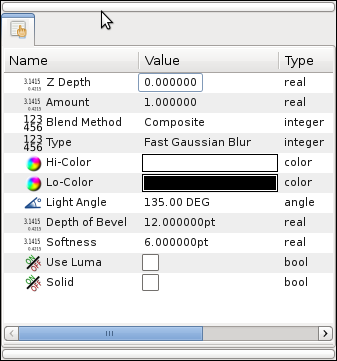
|
Specific Parameters for Bevel Layers
Only particular parameters of the Bevel Layer are described here. The other parameters are common for other layers and are explained separately.
