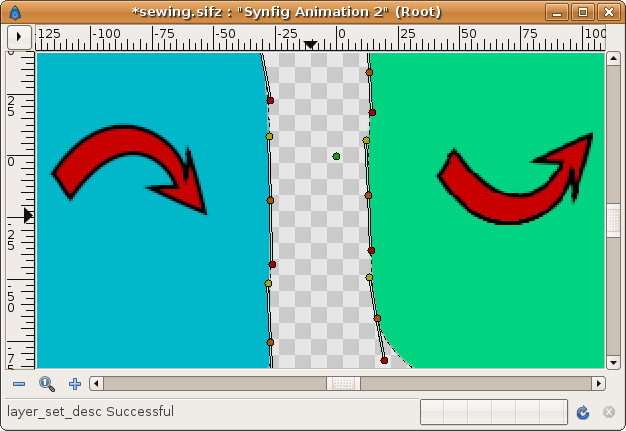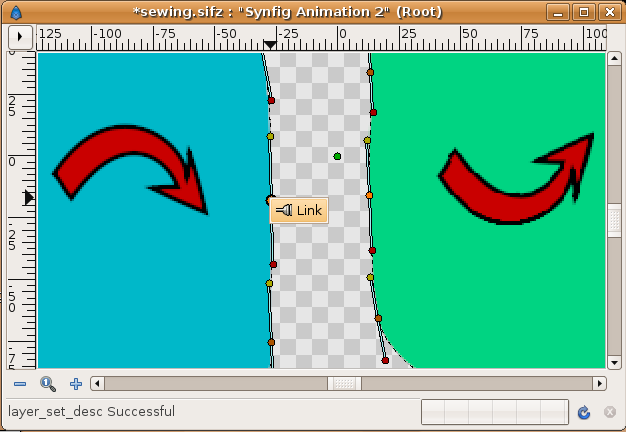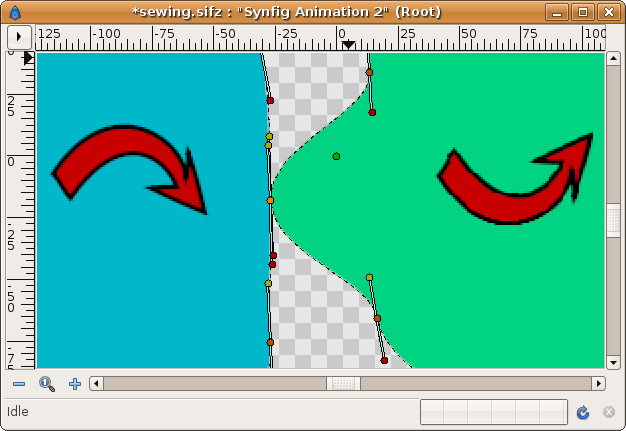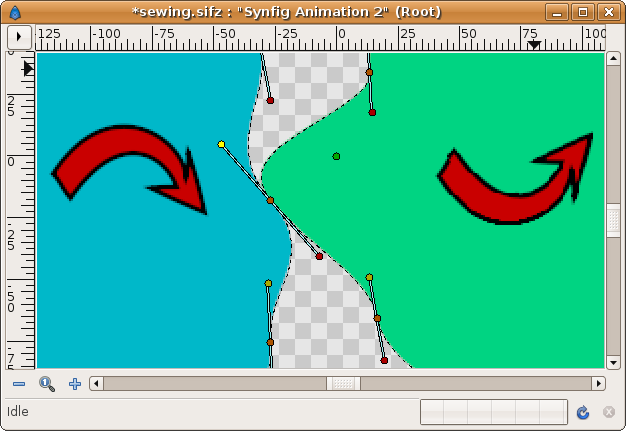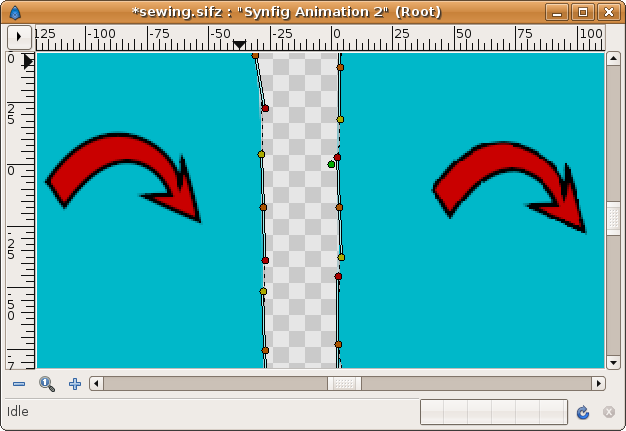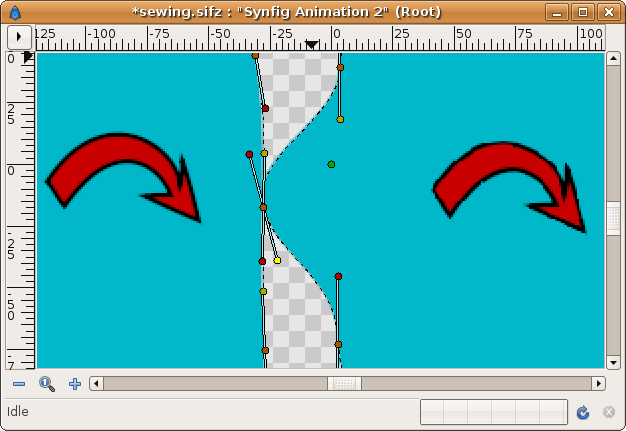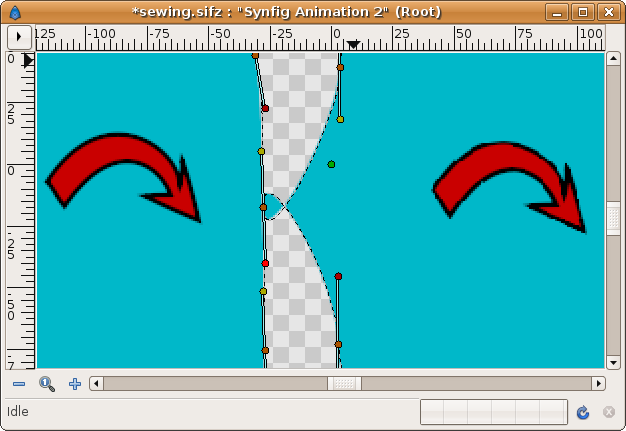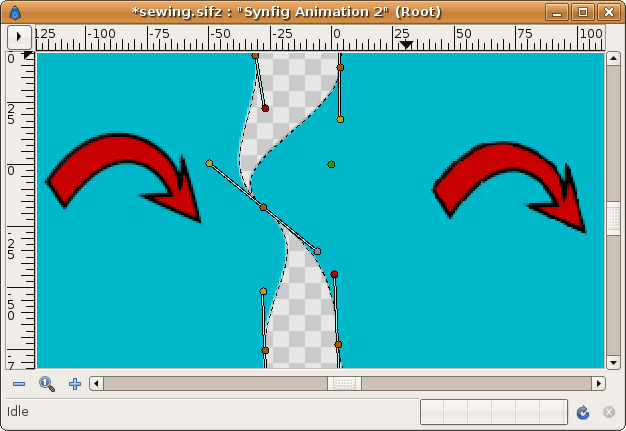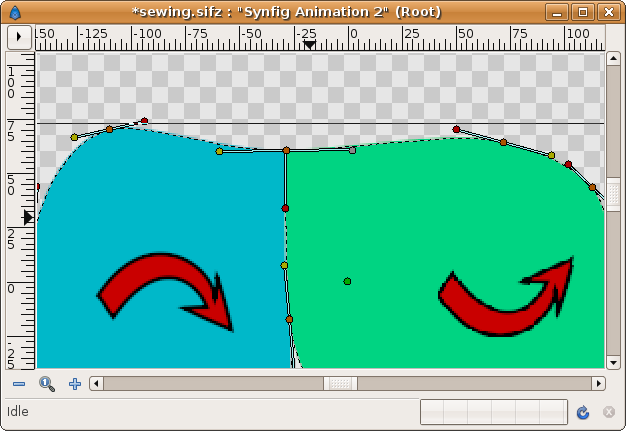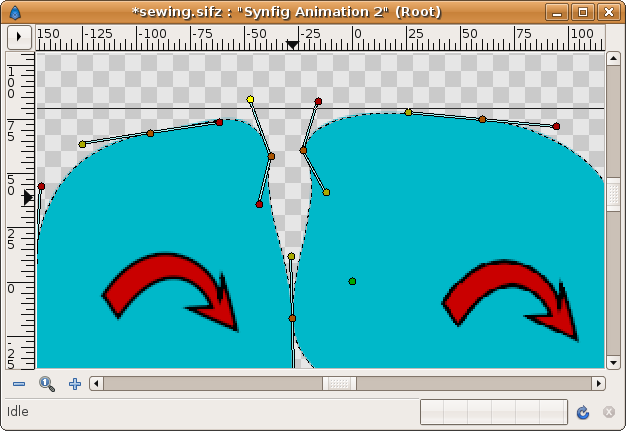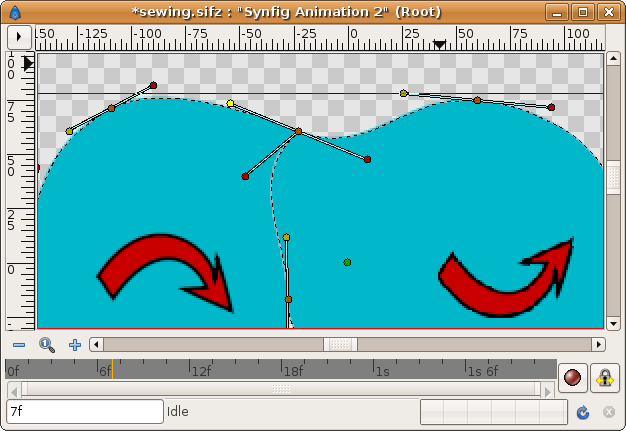Difference between revisions of "Sewing Splines"
(More sections) |
|||
| Line 98: | Line 98: | ||
[[Image:Link10.png]] | [[Image:Link10.png]] | ||
| + | |||
| + | Then you should link the red ducks but they are opposite. Then convert one of them to scale, export the Link parameter, link it to the other (red) tangent duck and make the scale parameter to be -1. It will make both regions have same rendered tangent on the sharing edge. | ||
| + | |||
| + | Once done you simply need to join the two green ducks. As well they are opposite they are compatible for a 180 DEG corner. The result should be this: | ||
| + | |||
| + | [[Image:Link11.png]] | ||
| + | |||
| + | == Dead End Corner == | ||
| + | |||
| + | (If someone have a better name for this kind of vertices please change it freely) | ||
| + | |||
| + | I call this to a a vertex completely rounded by BLines and not have any outside tangent. The inner vertex of a shared edge is the extreme example of the most eneral case of a Dead End Corner vertex. It has only two tangents. | ||
Revision as of 23:52, 21 November 2007
This is a small tutorial that would allow to join by its edges the Region Layers or the Outline Layers, or any other layer based on a BLine object (example: Plant Layer and Curve Gradient Layer).
Contents
Problem Definition
It is no always possible link edges of the BLines due that the can be constructed right handed or left handed (clockwise or counter clockwise). Then the tangents are not appropriated to be linked each other.
If you're lucky you can link the tangents properly if the Regions are defined properly. In the example the region construction is shown by the red arrow direction. You can see the the green tangent ducks are in the same side of the vertex (the orange ducks). Same happen to the red ducks. It is not so obvious when the tangents are not parallel.
Select the vertex ducks and make right click and select the context menu "Link"
Then repeat the same procedure with the tangents (only one needed if both tangents are merged themselves)
Now watch this situation. The Regions are constructed with the same clockwise direction. This results that the shared edge becomes not compatible to be linked properly. The tangents are opposite each other (its green or red ducks are not at the same side of the vertex duck.
Repeat the same steps than previously. Fist link the vertex ducks and then link the tangents ducks. No matter what tangent duck you link together (same color or different color). It always gives the same result.
Solution
To solve this problem there is a smart solution. As well as the tangents are just opposite one from the other the solution comes from converting the tangent to a scaled one. The scale should be exactly -1. This allow link opposite tangents together due you are going to link one of the tangents together but one of them is going to be displayed reversed.
For example let's make the right Region the one that we are going to modify its tangent. Here are the steps you should perform before you do the link of tangents. You can do it later but should repeat the linking operations.
- Select the vertex from the vertices list at Parameter Dialog. It will be marked with a red bracket around.
- Open the Vertex definition and search for the tangent you want to modify. If they are merged you can do it with any of them.
- Right click and select Convert->Scale
- Open the converted tangent and see that there are two new parameters: Link and Scale.
- Make right click over the Link parameter and Export it giving a proper name (for example t4 if it is the vertex number 4)
- Go to the Child list and Select the Value node you just have exported.
- Now go to the other layer and search the tangent you want to link to.
- Select it and make right click and select the Connect option.
- Now you have obtained the same result than previously :(. The Regions are looped at that point. Here comes the trick.
- Go to the converted and exported tangent and search the Scale parameter you have obtained from the Scale conversion. Make it equal to -1. Volia! the tangents match each other!
Notice that the other vertex ducks show how they are opposite.
Drawbacks
The converted tangent loose the ability of being manipulated by tangents ducks as usual. It is due to the fact that the tangent is not a Radial Composited which is the type of conversion that Synfig knows how manage internally with ducks interface.
You should modify the tangent of the vertex of that Region using the ducks of the other Region layer or by the numerical input of the x,y values.
Sewing more than two Blines
Sewing more than two Blines is mainly the same problem than described because locally you are going to stitch only two tangents each time. If you need to sew more than one vertex at the same place just repeat the steps making the proper change of tangent sign for the appropriated.
Sewing corners
One not obvious situation happen when you have to sew two corners. In that case the tangents (almost one of them) must be split. It can happen two clearly different situations:
- The outside tangents are linked. Usually you link them to obtain an smooth surface. It is like a 180 DEG corner.
- The outside tangents aren't linked. Then you want to create a real corner with control of each tangent. This case is a particular case of the above.
So lets study the case where the outside tangents are going to be linked having opposite values (they are always 180 DEG separated).
That case can be reached by two regions with same clockwise construction or opposite. Let start with the simple one.
Creating a smooth corner for compatible Blines
When you want to link two vertices that are going to create a smooth corner (a 180 DEG one) you have to do the following (I assume that the vertices are already linked, if not you can do it now or later):
- As well as the regions are tangent compatible (see the first previous example) the tangent ducks have same color on same side of the vertex. First is to split the tangents of both vertices. Right click on vertex and "Split Tangents".
- Then you should directly link the two tangents ducks for the inner par of the corner. It is the tangent that points down in the following figure (the red ones)
- If you link the other two tangents (the green ones) you would obtain two identical tangents. That's not what we ant to achieve we want that both tangents have the opposite direction so they match smoothly.
- Repeat the steps of Convert->Scale, export Link parameter and Link the exported to the other tangent. It would allow obtain this figure.
There you can see that the one of the two ducks of the upper tangent is greyed. It means that it cannot be manipulated due it is the one what was converted to Scale. To manipulate that tangent you must use the left side duck.
The red ones ducks of the other tangent are overlapping and you can manage one of them at a time.
If you don't want to create an smooth corner just don't make the link of the green tangent ducks in this case. Set them free and make the corner you want.
Creating a smooth corner for not compatible Blines
If the BLines are not compatible (second example of above) you should make now only one conversion too. The inner tangent still not being compatible, so it need a conversion to scale, an export and a link to the other tangent like in the previous example. But the outer one is compatible now because they are already two inverted tangents and can be linked to create a 180 DEG corner.
So after you have split the tangents you should obtain something like this:
Then you should link the red ducks but they are opposite. Then convert one of them to scale, export the Link parameter, link it to the other (red) tangent duck and make the scale parameter to be -1. It will make both regions have same rendered tangent on the sharing edge.
Once done you simply need to join the two green ducks. As well they are opposite they are compatible for a 180 DEG corner. The result should be this:
Dead End Corner
(If someone have a better name for this kind of vertices please change it freely)
I call this to a a vertex completely rounded by BLines and not have any outside tangent. The inner vertex of a shared edge is the extreme example of the most eneral case of a Dead End Corner vertex. It has only two tangents.