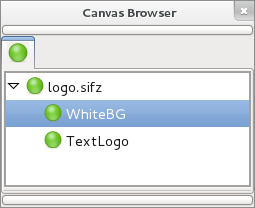Canvas Browser Panel
From Synfig Studio :: Documentation
m (mark image as outdated) |
(update image) |
||
| Line 9: | Line 9: | ||
[[File:CanvasBrowser.png]] | [[File:CanvasBrowser.png]] | ||
| − | |||
Revision as of 09:11, 14 June 2011
The canvas browser dialog shows the tree of canvases that are present in the currently selected document. Exporting a canvas parameter of a Paste Canvas layer will cause the canvas to be added to the canvas browser dialog. Double-clicking on a subcanvas in the dialog will open a new workarea window allowing you to work on the subcanvas in isolation.