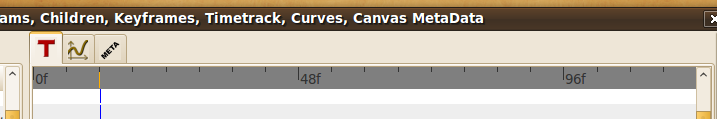Timebar
From Synfig Studio :: Documentation
m |
m (Terminology Updated) |
||
| Line 1: | Line 1: | ||
| + | <!-- Page info --> | ||
{{Title|Timebar}} | {{Title|Timebar}} | ||
{{Category|Canvas Window}} | {{Category|Canvas Window}} | ||
{{Category|Glossary}} | {{Category|Glossary}} | ||
| − | The | + | {{Category|NewTerminology}} |
| + | <!-- Page info end --> | ||
| + | |||
| + | The {{Literal|Timebar}} is the area above the {{l|Timetrack Panel}}, the {{l|Graphs Panel}} and also at the bottom of the {{l|Category:Canvas Window}}. | ||
It indicates time as a frame ruler and you click and drag within it to scrub your timeline. | It indicates time as a frame ruler and you click and drag within it to scrub your timeline. | ||
{{l|Image:Synfig_timebar.png}} | {{l|Image:Synfig_timebar.png}} | ||
Revision as of 11:19, 18 February 2013
The "Timebar" is the area above the Time Track Panel, the Graphs Panel and also at the bottom of the Canvas Window. It indicates time as a frame ruler and you click and drag within it to scrub your timeline.