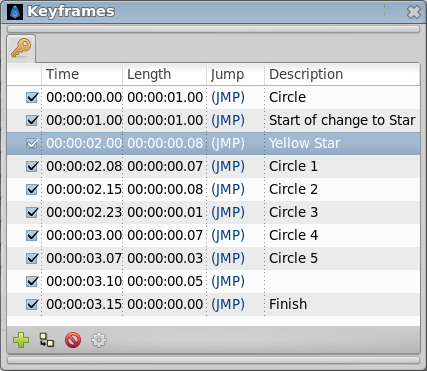Keyframes Panel
From Synfig Studio :: Documentation
m (Text replace - "{{Category|NewTerminology}}" to "{{NewTerminology}}") |
m (description of kf) |
||
| Line 14: | Line 14: | ||
The {{l|Keyframe#Add_a_keyframe|Add keyframe}} button adds a new keyframe to the current frame - a frame | The {{l|Keyframe#Add_a_keyframe|Add keyframe}} button adds a new keyframe to the current frame - a frame | ||
| − | where there is no keyframe set already. | + | where there is no keyframe set already. {{l|Keyframe#Remove_a_keyframe|Remove keyframe}} removes a keyframe. The {{l|Keyframe#Duplicate_a_keyframe|Duplicate keyframe}} button copies the keyframe to the current frame. The {{l|Keyframe#Editing_Keyframe_Properties|Keyframe Properties}} button display the {{l|Keyframe#Editing_Keyframe_Properties|Keyframe Dialog}} of the selected keyframe. |
| − | + | Don't forget to set the {{literal|Description}} of your keyframes. | |
| − | + | ||
| − | + | ||
| − | + | ||
| − | + | ||
Take a look to {{l|Keyframe#Adding.2C_duplicating_and_removing_keyframes|adding, duplicating and removing keyframes}} documentation page for more detailed informations. | Take a look to {{l|Keyframe#Adding.2C_duplicating_and_removing_keyframes|adding, duplicating and removing keyframes}} documentation page for more detailed informations. | ||
Revision as of 09:34, 11 April 2015
The "Keyframes" panel is where you make new keyframes for the animation.
These will show up in the Timetrack dialog. To jump to a specific keyframe, double click on the "(JMP)" column.
The Add keyframe button adds a new keyframe to the current frame - a frame where there is no keyframe set already. Remove keyframe removes a keyframe. The Duplicate keyframe button copies the keyframe to the current frame. The Keyframe Properties button display the Keyframe Dialog of the selected keyframe.
Don't forget to set the "Description" of your keyframes.
Take a look to adding, duplicating and removing keyframes documentation page for more detailed informations.