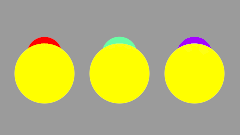Difference between revisions of "Z Depth Parameter"
m |
m |
||
| Line 20: | Line 20: | ||
Explanatory PDF file: http://www.darthfurby.com/genete/synfig/Balls.pdf | Explanatory PDF file: http://www.darthfurby.com/genete/synfig/Balls.pdf | ||
| − | Same file but ODT format: http://www.darthfurby.com/genete/synfig/ | + | Same file but ODT format: http://www.darthfurby.com/genete/synfig/Ballsv2.odt |
Revision as of 11:27, 7 October 2007
This parameter can be used to change the 'depth' of a layer in the layer stack. By default, each canvas gives its layers zdepths which depend on their order in the canvas. The first layer has a depth of 0, the 2nd has a depth of 1, and so on.
The Z Depth parameter on each layer can be used to adjust this default depth. The value of the Z Depth parameter is added on the the layer's 'natural' depth, given by its order in its canvas.
For example, suppose we have 2 layers, first a circle, and then a rectangle. The circle will have a 'natural' depth of 0, and the rectangle's will be 1, so the circle will be drawn on top of the rectangle.
If we use the params dialog to set the rectangle's zdepth to -2, however, -2 will be added to its natural depth of 1, giving a new depth of -1, and so it will be drawn above the circle.
The parameter can be animated, so that layers change order throughout the animation.
Here's an example which shows the Z Depth parameter being animated to bring one circle in front of another at a certain point in time:
If you want to see a more complex Z depth order animation and an explanation to how it was done please watch this animation and this PDF file.
Animation: http://es.youtube.com/watch?v=YTpSfUthuVE
Explanatory PDF file: http://www.darthfurby.com/genete/synfig/Balls.pdf
Same file but ODT format: http://www.darthfurby.com/genete/synfig/Ballsv2.odt