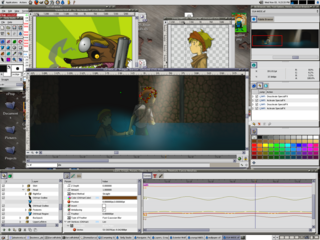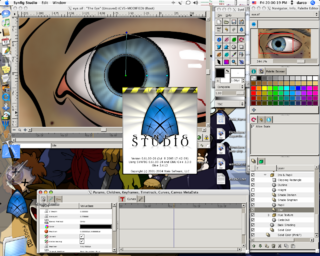Difference between revisions of "Screenshots"
From Synfig Studio :: Documentation
(→Community: Added Windows Vista) |
(adjust image sizes) |
||
| Line 11: | Line 11: | ||
| align="center"| | | align="center"| | ||
| − | [[image:Synfig-MacOSX.png| | + | [[image:Synfig-MacOSX.png|320 px|Mac OSX]] |
Mac OSX | Mac OSX | ||
| Line 20: | Line 20: | ||
Add your favourite synfig screenshot here! | Add your favourite synfig screenshot here! | ||
| − | [[Image:Vista_screenshot.png| | + | [[Image:Vista_screenshot.png|320 px|Vista]] |
Microsoft Windows Vista Ultimate Screenshot | Microsoft Windows Vista Ultimate Screenshot | ||
(With Task Manager showing 'Set Affinity' option. Set it to single CPU for best results) | (With Task Manager showing 'Set Affinity' option. Set it to single CPU for best results) | ||
Revision as of 02:28, 8 January 2008
Voria
Screenshots from when synfig was a proprietary product developed by Voria Studios.
|
Linux |
Mac OSX |
Community
Add your favourite synfig screenshot here!
Microsoft Windows Vista Ultimate Screenshot (With Task Manager showing 'Set Affinity' option. Set it to single CPU for best results)