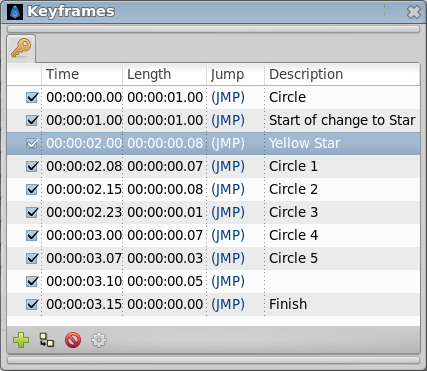Keyframes Panel
From Synfig Studio :: Documentation
Revision as of 18:22, 15 May 2013 by D.j.a.y (Talk | contribs) (add "Keyframe properties button" / correct {{literal typo)
The "Keyframes" dialog is where you make new keyframes for the animation.
These will show up in the Timetrack dialog. To jump to a specific keyframe, double click on the Template:Literal(JMP) column.
The "Add keyframe" button adds a new keyframe to the current frame - a frame where there is no keyframe set already.
"Remove keyframe" removes a keyframe.
The "Duplicate keyframe" button copies the keyframe to the current frame.
The "Keyframe Properties" button display the Keyframe Dialog of the selected keyframe.