Search results
From Synfig Studio :: Documentation
Create the page "Image sample" on this wiki! See also the search results found.

File:Adding-layers-tutorial-5.jpg Sample image for "Adding Layers" tutorial: two red circles under rectangle(585 × 461 (51 KB)) - 19:45, 1 January 2008
File:Adding-layers-tutorial-6.jpg Sample image for "Adding Layers" tutorial: black circle over rectangle(585 × 461 (51 KB)) - 19:46, 1 January 2008
File:Adding-layers-tutorial-7.jpg Sample image for "Adding Layers" tutorial: created circle layer in layer structure(310 × 240 (16 KB)) - 19:47, 1 January 2008
File:Adding-layers-tutorial-8.jpg Sample image for "Adding Layers" tutorial: blur with sharp edges(585 × 461 (51 KB)) - 19:47, 1 January 2008
File:Adding-layers-tutorial-9.jpg Sample image for "Adding Layers" tutorial: blur layer with "Blend Method"="Straight"(585 × 461 (51 KB)) - 19:49, 1 January 2008
File:Adding-layers-tutorial-10.jpg Sample image for "Adding Layers" tutorial: blur layer in the layer structure(310 × 238 (16 KB)) - 19:49, 1 January 2008- ...lace there what ever you want. A bunch of layers, an exported canvas or an image sequence. There is only one restriction: They have to be inside one "partic ...t frame 4s. That's not casual. As well as the lifetime is set to 4s in the sample file I've set the particle own animation to start at 0f and end at 4s. That10 KB (1,661 words) - 08:57, 6 June 2013

File:Particles.png Particles sample image(636 × 432 (42 KB)) - 18:54, 3 January 2008- ||{{l|Image:Type_real_icon.png|16px}} {{l|Z Depth Parameter|Z Depth}} ||{{l|Image:Type_real_icon.png|16px}} {{l|Amount Parameter|Amount}}2 KB (303 words) - 21:24, 26 April 2020
- == Sample == {{l|Image:mandelbrot-set.png}}3 KB (382 words) - 12:16, 3 March 2017
- ||{{l|Image:Type_time_icon.png|16px}} [[#Aperture|Aperture]] ||{{l|Image:Type_real_icon.png|16px}} [[#Subsamples Parameters|Subsamples Factor]]3 KB (466 words) - 21:18, 26 April 2020
- {{l|Image:Layer_stylize_bevel_icon.png|64px}} ||{{l|Image:Real_icon.png|16px}} {{l|Z Depth Parameter|Z Depth}}4 KB (607 words) - 00:16, 3 March 2017
- {{l|Image:Layer_distortion_stretch_icon.png|64px}} == Sample ==823 bytes (114 words) - 01:58, 4 March 2017
- {{l|Image:Layer_distortion_twirl_icon.png|64px}} == Sample ==1 KB (204 words) - 01:38, 4 March 2017
- {{l|Image:Layer_distortion_warp_icon.png|64px}} ||{{l|Image:Type_vector_icon.png|16px}} Source TL5 KB (895 words) - 18:33, 2 March 2017
- {{l|Image:RescaleDiagram.png}} ...me C (that is C-A in time units). It could be positive or negative. In the sample diagram it is negative and corresponds to -2s6f (if the animation is at 24f5 KB (917 words) - 19:14, 13 January 2010
- === A brush image === Well, for the moment Synfig hasn't any brush image included so you'll need to do them by your self or grab from the free resou10 KB (1,602 words) - 03:35, 4 January 2020
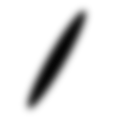
File:Brush002.png Sample Brush image file needed for the example(128 × 128 (3 KB)) - 22:06, 7 May 2008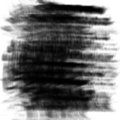
File:Brush001.png Sample brush image file needed for the example(256 × 256 (47 KB)) - 22:07, 7 May 2008- ...th regular intervals and match the curve intersection in vertical. See the image: {{l|Image:bounce.jpg|256px}}12 KB (1,831 words) - 23:54, 15 December 2013