Search results
From Synfig Studio :: Documentation
Create the page "Dialog" on this wiki! See also the search results found.
Page title matches

File:Properties Dialog - End Time 1.0.png (771 × 470 (38 KB)) - 15:23, 2 May 2015
File:Properties Dialog -End Time 1.0.png (751 × 454 (50 KB)) - 09:13, 3 May 2015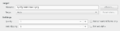
File:Render settings Dialog current.png (817 × 208 (18 KB)) - 16:31, 1 July 2015
File:Setup-Misc Dialog current.png (650 × 497 (44 KB)) - 16:09, 1 July 2015
File:Setup-Gamma Dialog current.png (650 × 497 (23 KB)) - 16:20, 1 July 2015
File:Render settings image Dialog current.png Dialog: Render settings, image tab.(816 × 275 (26 KB)) - 16:34, 1 July 2015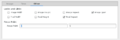
File:Render settings other Dialog current.png version 1.0 Dialog : Render settings, other tab(815 × 273 (17 KB)) - 16:48, 1 July 2015
File:Render settings time Dialog current.png Dialog : Render settings, time tab(815 × 273 (15 KB)) - 16:45, 1 July 2015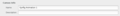
File:Canvas properties Dialog current.png Dialog : Canvas properties(817 × 111 (7 KB)) - 16:52, 1 July 2015-
4 KB (127 words) - 21:53, 5 June 2016
Page text matches
- #Select the Group layer and select the Canvas parameter in the Parameter Dialog. ...vas - dashed vertical lines - but no keyframe is displayed in the keyframe dialog). Anyway, you can see the waypoints created by the keyframes and tweak them6 KB (1,012 words) - 11:11, 1 May 2015
- ...rom the same layer, it seems to be the handle listed last in the parameter dialog that has its value used.4 KB (781 words) - 19:28, 22 November 2015
- ||{{l|Image:Type_color_icon.png|16px}} {{l|Colors Dialog|Color}}3 KB (453 words) - 14:20, 26 February 2017
- If we use the parameters dialog to set the rectangle's zdepth to -2, however, -2 will be added to its natur2 KB (385 words) - 16:46, 3 December 2020
- ...vas parameter and then double click in the {{l|Canvas Browser Panel|Canvas Dialog}} you will open the canvas in edit mode in another window. You can export a2 KB (391 words) - 11:14, 27 January 2015
- ...lled with an representative icon) along the top of each of Synfig Studio's dialog windows. You can rearrange the layout of Synfig Studio by dragging the {{l| * within a single dialog to rearrange their order,631 bytes (106 words) - 16:56, 28 September 2016
- * the {{l|Render dialog|rendering}} settings are set to Quality 9 and Anti-Aliasing 13 KB (468 words) - 20:47, 26 April 2020
- ...still displayed in the {{l|WorkArea}} but disabled in the final {{l|Render dialog|Render}}. For example, you can use this option when you create intermediate0 members (0 subcategories, 0 files) - 10:25, 30 September 2016

File:StarLayerParams.png Star layer params window dialog(295 × 423 (30 KB)) - 17:26, 2 October 2007- ||{{l|Image:Type_gradient_icon.png|16px}} {{l|Color Editor Dialog|Color}}4 KB (660 words) - 14:12, 26 February 2017
- ||{{l|Image:Type_color_icon.png|16px}} {{l|Color Editor Dialog|Color}}2 KB (319 words) - 15:14, 5 March 2017
- You can see in the Keyframe list dialog that there are four headers and before that, an empty column. This empty co ...ds stated by the dialog. It means that the {{Literal|Keyframe Properties}} dialog will modify the interpolation methods for all the parameters that have any18 KB (2,849 words) - 17:59, 4 October 2015

File:KeyframesLookList.png How look keyframes in the keyframe list dialog(325 × 242 (11 KB)) - 11:19, 12 October 2007
File:KeyframeDialog.png Keyframe dialog. Everything unchecked(452 × 163 (18 KB)) - 14:55, 12 October 2007
File:KeyframeDialog2.png Keyframe dialog. Checked In and Out sections. Modified the interpolation methods.(452 × 163 (18 KB)) - 14:56, 12 October 2007
File:KeyframeProperties2.png Other sample of keyframe Properties dialog(452 × 163 (18 KB)) - 11:29, 13 October 2007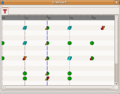
File:AfterChangeKeyframeProperties2.png ...rame at 4s and only check on the "In" check box in the Keyframe Properties dialog(520 × 409 (11 KB)) - 12:18, 13 October 2007- ...Synfig CLI Syntax|Command Line Interface (CLI)}} or through the {{l|Render dialog}} Here are the file {{l|Render dialog|Target}} that can be rendered9 KB (1,421 words) - 17:09, 4 October 2015
- ||{{l|Image:Color_icon.png|16px}} {{l|Colors Dialog|Color}}3 KB (422 words) - 14:17, 26 February 2017
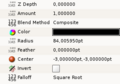
File:CircleLayerParameterDialog.png Circle Layer Parameter Dialog(287 × 202 (14 KB)) - 01:47, 18 October 2007