Search results
From Synfig Studio :: Documentation
Create the page "Image file" on this wiki! See also the search results found.
- [[File:Layer example metaballs icon.png|64px]] ||{{l|Image:Type_real_icon.png|16px}} {{l|Z Depth Parameter|Z Depth}}2 KB (238 words) - 11:32, 5 March 2017
- [[File:Layer blur motion icon.png|64px]] ||{{l|Image:Type_time_icon.png|16px}} [[#Aperture|Aperture]]3 KB (466 words) - 21:18, 26 April 2020
- {{l|Image:Layer_stylize_bevel_icon.png|64px}} ||{{l|Image:Real_icon.png|16px}} {{l|Z Depth Parameter|Z Depth}}4 KB (607 words) - 00:16, 3 March 2017
- {{l|Image:Layer_other_text_icon.png|64px}} ||{{l|Image:Type_real_icon.png|16px}} {{l|Z Depth Parameter|Z Depth}}3 KB (466 words) - 00:23, 7 February 2020
- [[File:Layer geometry circle icon.png|64px]] ||{{l|Image:Type_real_icon.png|16px}} {{l|Z Depth Parameter|Z Depth}}1 KB (139 words) - 11:31, 5 March 2017
- Download and examine this example file: {{l|Media:Time-loop-demo.sifz|Time-loop-demo.sifz}} {{l|Image:Time-loop-demo.png}}3 KB (564 words) - 08:53, 22 February 2010
- <!-- NOTA : you can use File:Synfigexport-py.txt has archive 15/11/19 in case --> From Gnu/Linux operating system like, to install this plug-in, simply put the file in {{literal|~/.gimp-*/plug-ins/}} and make it executable {{literal|chmod u2 KB (304 words) - 10:55, 4 July 2016
- {{l|Image:Reuse_Animations_1.png}} {{l|Image:Reuse_Animations_2.png}}7 KB (1,168 words) - 19:37, 27 January 2010
- ...ortions of recorded voices without need to make a whole record in a single file. ...r layer in Synfig. It means that when you import a sif file into other sif file it should carry its own sound refereced files. Also opening a canvas in its8 KB (1,472 words) - 08:06, 22 February 2010
- Added new target 'magick++' for rendering multiple images to a single file using Magick++. When using version 7.3 of Magick++ it produces much better in a .sif file where the 2nd contained a pastecanvas that used21 KB (3,428 words) - 10:23, 8 September 2009
- ...but it is currently not intuitive. Basically you need to edit the accelrc file in your synfig settings directory. | <Control>-I || Import image4 KB (708 words) - 03:14, 31 December 2014
- ...'s an example of how to build a module and add a basic panel option to the file menu in Synfig Studio. For this example I will make a empty panel option a /*! \file mod_boring.h11 KB (1,583 words) - 19:09, 16 March 2017
- {{l|Image:File Properties Dialog - End Time.jpg}} {{l|Image:synfig_tut_2.png}}9 KB (1,537 words) - 17:27, 22 December 2013
- [[Image:Toolbox Reset Colors Button.png|right|frame|Botón Restablecer Colores en l [[Image:Creating-shapes-2-bline-construction.png|center|frame]]12 KB (2,038 words) - 00:11, 30 October 2013
- {{l|Image:Cutoutsample.gif}} {{l|Image:Boy-split.png|right|thumb|A character split into parts}}9 KB (1,648 words) - 05:39, 27 December 2011
- [[File:Layer example metaballs icon.png|64px]] ||{{l|Image:Type_real_icon.png|16px}} {{l|Z Depth Parameter|Úroveň}}4 KB (614 words) - 11:33, 5 March 2017
- === A brush image === Well, for the moment Synfig hasn't any brush image included so you'll need to do them by your self or grab from the free resou10 KB (1,602 words) - 03:35, 4 January 2020
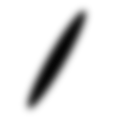
File:Brush002.png Sample Brush image file needed for the example(128 × 128 (3 KB)) - 22:06, 7 May 2008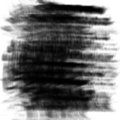
File:Brush001.png Sample brush image file needed for the example(256 × 256 (47 KB)) - 22:07, 7 May 2008- ...th regular intervals and match the curve intersection in vertical. See the image: {{l|Image:bounce.jpg|256px}}12 KB (1,831 words) - 23:54, 15 December 2013