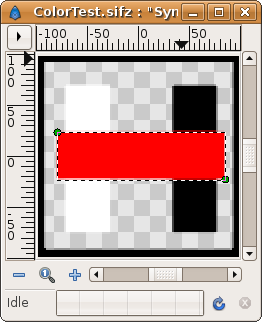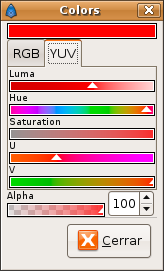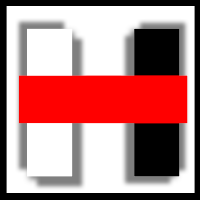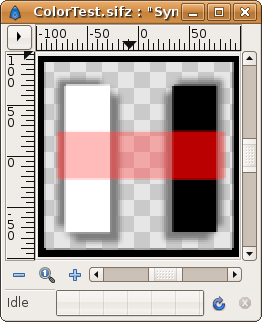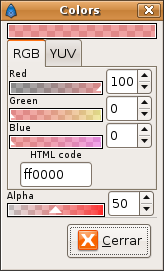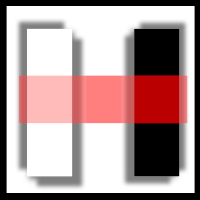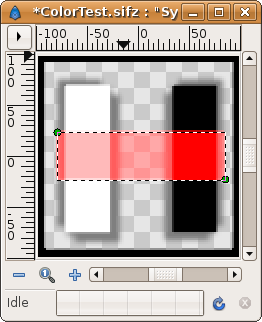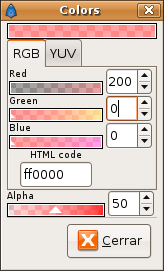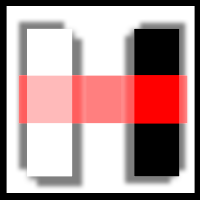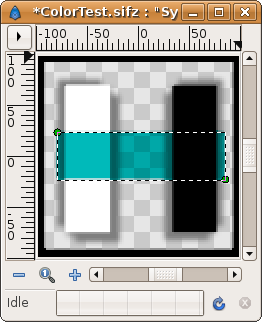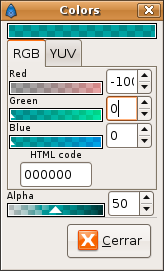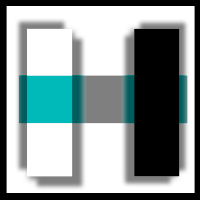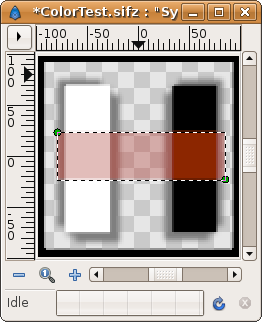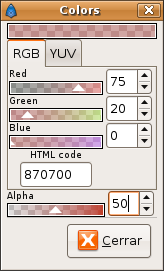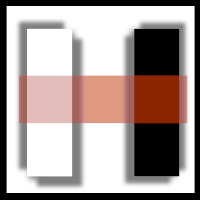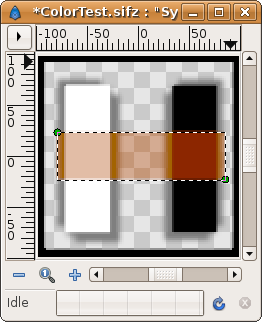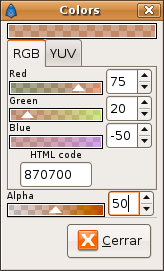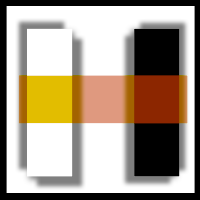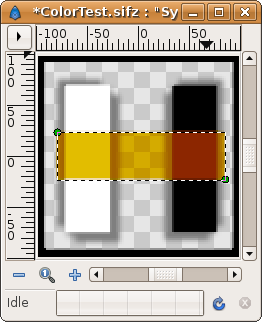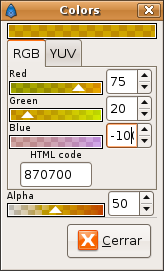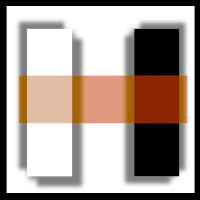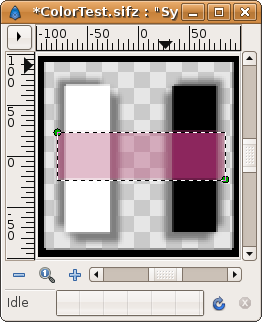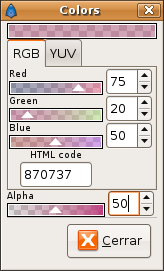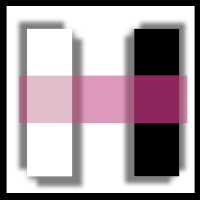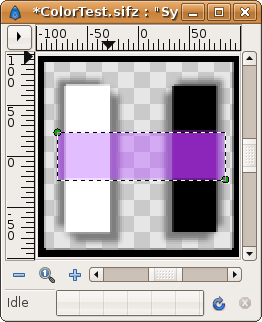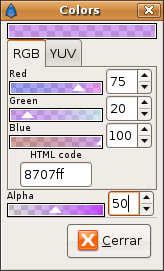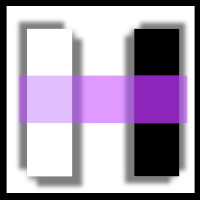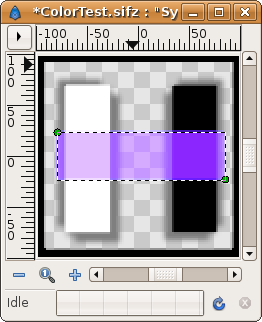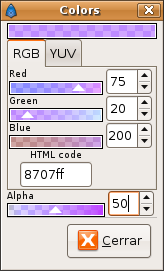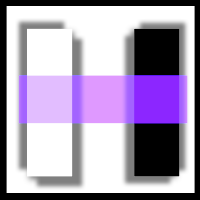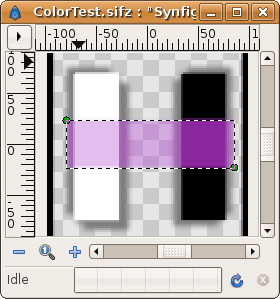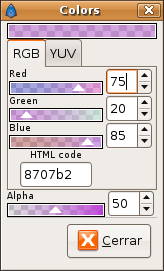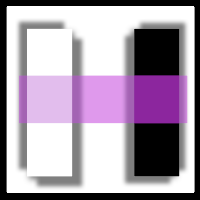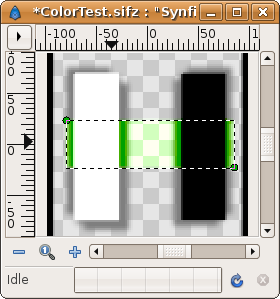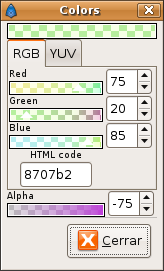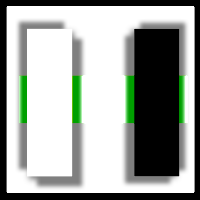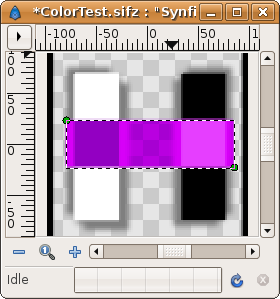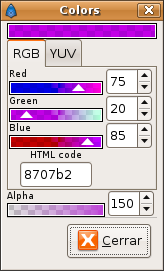Color Editor Dialog
|
Warning! This page contains outdated information. The release of Synfig Studio 0.64.0 introduced new terminology and this translated page needs to be updated according to original English text. You can help updating this page - see instructions here. Thank you! |
Contents
Fereastra de dialog pentru culoare
Fereastra de dialog pentru culoare are doua sectiuni: unul pentru culoarea propriu-zisa si altul pentru canalul alpha (opacitatea culorii). Sectiunea pentru culoare permite schimbarea canalelor de culoare si afiseaza reprezentarea culorii in hexazecimal. Reprezentarea hexazecimala nu inclide canalul alpha.
Puteti seta culoarea pe care o editati folosind doua metode: compozitie RGB (canalele rosu, verde si albastru) sau compozitie YUV (luma?, nuanta=hue, saturatie, canale U si V). Selectati una dintre etichete pentru a face modificarile folosind matoda pe care o preferati.
Toate canalele RGB si valorile alpha pot fi modificate folosind cursoarele triunghiulare sau introducand valori. In toate cazurile, valoarea poate fi intre 0 si 100. Valorile RGB si valorile alpha pot fi mai mari de 100 si mai mici decat 0. Daca setati valori RGB mai mari decat 100, veti obtine o culoare cu transparenta. Acelasi lucru se petrece daca alegeti valori mai mici decat 0. Puteti realiza un obiect cu ... a color with alpha = 200. Then if you apply it over another layer with alpha = 100 and use "alpha over" as the composition method. You will then obtain a composited alpha of -100 (-100 = 100-200). Anyway the alpha value will be truncated to be in the [0,100] interval when the image is rendered because images cannot hold negative alpha or bigger than 100% (Are you sure?).
On the other hand, YUV channels can only be set using the triangular sliders. It would be a good feature if those channels could also be modified by their numerical values.
Examples of RGB channels outside [0,100]
Here are some examples of what happens when a color channel value is set to values beyond its natural scope.
In all the examples the blend method of the horizontal rectangle was "composite".
In the examples you can notice that negative values for an RGB channel ("overdesaturated") combined with alpha set to an intermediate value affects light colors more than dark colors. On the other hand RGB channel values greater than 100 ("oversaturated") affects dark colors more than light colors.
Examples of Alpha channel outside [0,100]
In the following examples you can see that negative alpha values and bigger than 100% alpha values composited with other layers produces very interesting effects. If someone want to explain why those effects are produced, please edit this page! :)
The sample file
This is the file that I've used to produce the color effects. Media:ColorTest.sifz