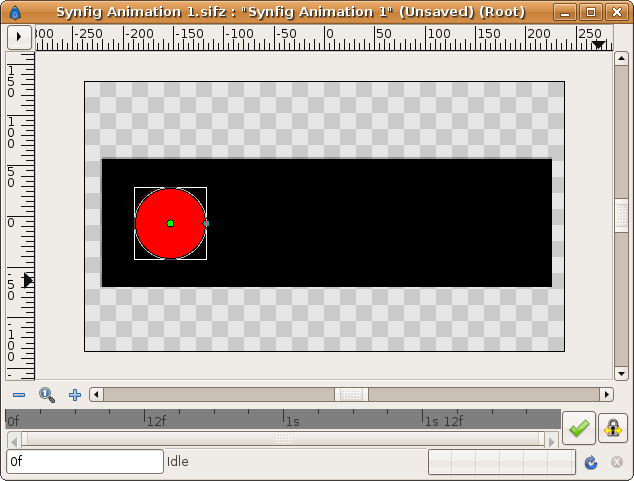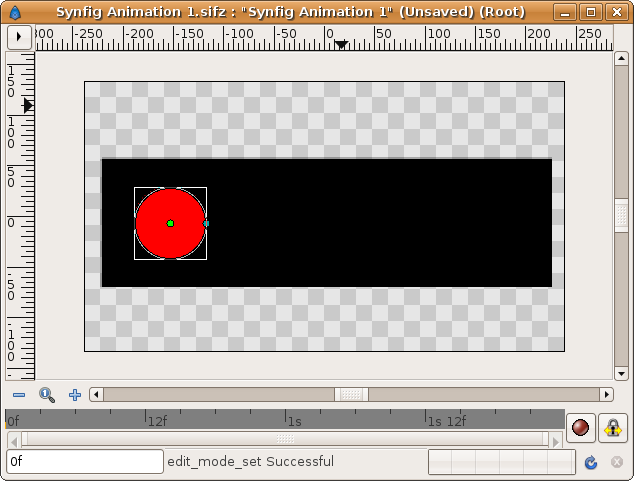Doc talk:Animation Basics
From Synfig Studio :: Documentation
You will note that your canvas gets a red outline; it reminds you that changes to your objects now affect your animation.
This feature don't exists in last version. Why?--Genete 19:20, 22 September 2007 (EDT)
- I still see it. I don't know why you don't. It's talking about a red rectangle drawn around the edge of the canvas, inside the scrollbars. dooglus 20:43, 22 September 2007 (EDT)
- I know perfectly that kind of red square around the edge of the canvas inside the scroll bars... It is used for other animation program for a similar use. Please watch my edition window before and after pressing the green checkbox (for me is a check box and not a green circle) and see how the green checkbox is converted to a red circle and the red square doesn't appear. Using Ubuntu 6.10 and synfig 0.61.06 svn 724 --Genete 13:39, 23 September 2007 (EDT)
- BEFORE
- AFTER
- And mine - BEFORE:
-

- and AFTER:
-

- I'm using XFCE4 in Ubuntu 7.04. I don't know why the red box isn't showing for you. I think it should be reported as a bug. with a link to this Talk page in the bug report.
- dooglus 04:16, 24 September 2007 (EDT)
- I just had a look at how the red border is drawn:
- synfig-studio/src/gtkmm/workarea.cpp does this:
if(canvas_interface->get_mode()&synfigapp::MODE_ANIMATE)
drawing_frame->modify_bg(Gtk::STATE_NORMAL,Gdk::Color("#FF0000"));
else
drawing_frame->unset_bg(Gtk::STATE_NORMAL);
- Could it be an issue with the Gtk theme you're using? Does the red border come back if you switch to ClearLooks for example?