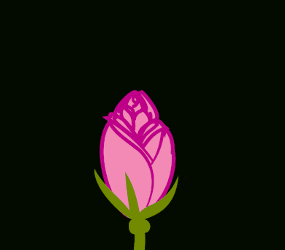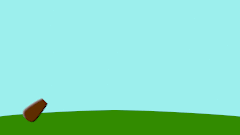概要
| Language: |
English • čeština • Deutsch • español • suomi • français • Bahasa Indonesia • italiano • 日本語 • Nederlands • polski • português • română • русский • српски / srpski • 中文(中国大陆) |
すでにご存じかもしれませんが、アニメーションとは、何枚もの図画を高速で切り替えて表示することで発生する「動きの錯覚」を利用した表現手法です。伝統的に、2Dアニメーションはそのすべての図画を一つ一つ手書きすることで制作されてきました。これらの図画は「フレーム」と呼ばれ、またこの方法で制作されるアニメーションは「フレームバイフレームアニメーション」と呼ばれます。なめらかな動きを視聴者に錯覚させるためになるべくたくさんのフレームを作画する必要があることから、この方法での制作には長い制作期間と多くの資源が要求されます。
Synfig Studioは、オープンソースの2Dベクターアニメーション制作ソフトウェアです。映画品質のアニメーションの制作を、これまでよりも少ない人数や資源で実現することを目的として設計されています。
Synfig Studioは、すべてのフレームを手作業で作画する必要性を解消するべく開発されています。また、そのために次の2つの技術を用いています。
- モーフィングアニメーション
- カットアウトアニメーション
モーフィング
「モーフィング」は、入力された2枚の画像から、それらの画像間のなめらかな遷移を自動的に生成する技術です。モーフィングのプロセスでは、ある形状が別の形状へと変化していきますが、通常、そうした形状の変化は制御点によって定義されます。Synfig Studioでは、ベクター形状によって構成された画像を使用するため、モーフィングは自動で処理されます。そのため、比較的大きな時間的間隔をおきながらでも、キーとなる形状を作画していくだけでアニメーションを制作することができます。モーションの要点となるフレームをいくつか描くだけで、Synfig Studioが自動的にそれらの中間を補うフレームを生成します。カットアウトアニメーション
Cutout animation is created by splitting objects into parts and applying some simple transformations to them (like translation, rotation or scale) at different moments of time. Synfig Studio uses those values to interpolate the motion for in-between frames. Cutout animation can be produced from bitmap images or vector graphics.
In both cases the role of Synfig Studio is to fill the gaps between the drawn frames (also called "keyframes") and produce smooth and fluid animation. This process is called "tweening".
Although Synfig Studio is not directly intended to draw animation frame-by-frame, it can be used to bring your hand-drawn frame-by-frame animation to the film-quality level by converting bitmap data of each frame into vector format. This process is called "tracing" and usually done by hand by constructing vector shapes on top of bitmap image. In the process of construction you can apply a lot of fascinating effects built into Synfig Studio to achieve a professional look for your animations.
Whether you do frame-by frame animation or not, Synfig Studio gives you flexible control over the repeated data, such as colors, outline characteristics, textures, images and many more - even animation trajectories and their sets (actions). Reusing repeated data is achieved via linking. This is a power of Synfig Studio, which is especially important for big animation projects.
Among the plain linking pieces of artwork data you can also define relations between them using a set of functions. That allows to create automatic animation based on the defined laws and bring whole animation process to the new level.
All those features of Synfig Studio are covered in detail in the chapters of this manual.