Search results
From Synfig Studio :: Documentation
Create the page "Keyframes" on this wiki! See also the search results found.
Page title matches
Page text matches

File:WaypointsLockFuture.png Windows showing created waypoints when lock keyframes is set to FUTURE(872 × 295 (44 KB)) - 23:58, 9 October 2007
File:WaypointsLockPast.png Windows showing created waypoints when lock keyframes is set to PAST(872 × 295 (44 KB)) - 00:12, 10 October 2007
File:WaypointsLockNone.png Windows showing created waypoints when lock keyframes is set to NONE(872 × 295 (44 KB)) - 00:13, 10 October 2007- [[File:Keyframe State Representation.png|frame|none|Three keyframes with three different states : '''Normal''', '''Selected''' and '''Deactivat Keyframes also appear as entries in a list in the {{l|Keyframes Panel}}18 KB (2,849 words) - 17:59, 4 October 2015
- ...ted frame is changed, although we not directly edited him. For me as user keyframes loosing their meaning if they could loose their original values because of ...eeps the current value. To solve that bug, Synfigstudio would lock all the keyframes past and/or future (depending on the keyframe lock status) and not only the5 KB (901 words) - 16:30, 19 May 2013
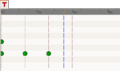
File:KeyframesLookTimeLine.png How look the keyframes in the time line(443 × 263 (3 KB)) - 11:18, 12 October 2007
File:KeyframesLookList.png How look keyframes in the keyframe list dialog(325 × 242 (11 KB)) - 11:19, 12 October 2007- ...meone writes this requested tutorial you can have a look to {{l|Keyframe | keyframes}} and {{l|Waypoints|waypoints}} pages).1 KB (168 words) - 19:11, 13 January 2010
- this by adding keyframes also to "3s" and "4s". Move your timeline11 KB (1,935 words) - 18:22, 11 November 2018
- ...se ups of the GUI using he main important synfig features (parameter list, keyframes, navigator, waypoints, gradients, effects, curves...)--{{l|User:Genete|Gene6 KB (997 words) - 08:00, 11 February 2011
- Список ключевых кадров (на панели Keyframes) понять несложно. В колонке 'Time' отображае15 KB (229 words) - 21:12, 6 June 2012
- * Keyframes — Панель ключевых кадров10 KB (334 words) - 10:46, 5 January 2016
- ** Improved Timeline - now you can drag keyframes with mouse!1 KB (232 words) - 20:01, 5 April 2012
- Todo esto puede hacerse fácilmente usando una combinación de "{{l|Keyframe|keyframes}}" (fotogramas clave) y "exported {{l|canvas}}es". (lienzos exportados) == Keyframes ==7 KB (1,168 words) - 19:37, 27 January 2010
- === Keyframes Panel ===21 KB (3,428 words) - 10:23, 8 September 2009
- ...e los elementos, la línea de tiempo, y el {{l|Keyframes Panel.es|Panel de Keyframes}}. || Básico4 KB (612 words) - 14:30, 28 February 2017
- El diálogo de '''Keyframes''' es donde usted hace las nuevas {{l|Keyframe|keyframes}} para la animación. http://i170.photobucket.com/albums/u243/zenoscope/keyframes.png698 bytes (120 words) - 09:18, 20 February 2010
- ...} (predeterminado como una de las pestañas de la ventana 'Params-Children-Keyframes'), y busca el atributo llamado '{{l|Blend Method}}'. Cliquéalo dos veces y8 KB (1,284 words) - 17:39, 22 December 2013
- En el panel de fotogramas clave {{l|Keyframes Panel}}, haz click en "+" para añadir un fotograma clave nuevo en <tt>5s</13 KB (2,293 words) - 17:19, 22 December 2013
- ...hing else, and so have their own set of keyframes. Currently they have no keyframes, so if we edit the title text, it will change for all time. To prevent thi6 KB (1,085 words) - 14:36, 28 February 2017