Search results
From Synfig Studio :: Documentation
Create the page "Preview Window-0.63.06.png" on this wiki! See also the search results found.
Page title matches

File:Preview Window.png (702 × 544 (74 KB)) - 18:47, 11 February 2012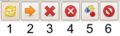
File:Preview Window Icons.png (207 × 62 (8 KB)) - 06:19, 15 July 2009
File:Preview Window-0.63.06.png (609 × 480 (95 KB)) - 09:56, 9 May 2013
Page text matches
- ...u button in the upper left corner of the Canvas Window and choose {{c|File|Preview}}.}}11 KB (1,909 words) - 17:31, 4 February 2016
- ** {{l|Preview window}} (Flipbook) **{{l|Preview|Previewing}}2 KB (311 words) - 10:53, 20 May 2013
- ...review of your animation: Go to {{c|File|Preview}}, validate, wait for the preview to be generated, and watch. ...btainable by using higher values for 'Zoom' and 'Frames per second' in the preview dialog window.}}12 KB (2,173 words) - 11:59, 10 October 2016
- Now when we preview the animation, we see the static title frame for 5 seconds, and then the sc Preview your animation to see how it looks.8 KB (1,346 words) - 14:57, 31 March 2016
- * Preview — Предварительный просмотр10 KB (334 words) - 10:46, 5 January 2016
- * Add tooltips to preview window & give it a default size3 KB (502 words) - 17:42, 28 May 2008
- * Show the correct initial quality level in the View > Preview Quality menu4 KB (596 words) - 10:23, 8 September 2009
- * Show the correct initial quality level in the View > Preview Quality menu6 KB (942 words) - 10:23, 8 September 2009
- * dooglus added tooltips to the preview window buttons4 KB (633 words) - 10:05, 8 September 2009
- Label the preview qualities "best" and "fastest" because it's horizontal scrolling over the preview graphic.21 KB (3,428 words) - 10:23, 8 September 2009
- # Try {{c|File|Preview|}} to watch the animation.5 KB (849 words) - 13:24, 1 April 2020
- {{Title|Preview}} ...nimation. Therefore, before you render your animation, it's a good idea to preview all or just a part of it at lower quality to save time.14 KB (2,403 words) - 12:58, 2 April 2016
- ...upper left corner of the image window to open the menu. There choose File->Preview.''8 KB (1,337 words) - 14:22, 31 August 2009
- * {{l|File:Preview button.png|20px}} - {{l|Doc:Preview|Animation Preview}}18 members (1 subcategory, 0 files) - 14:58, 28 September 2016
- {{Title|Preview}} ...options to render the current animation and make it visible under the {{l|Preview Window}}220 bytes (34 words) - 15:48, 14 January 2013
- ...u button in the upper left corner of the Canvas Window and choose {{c|File|Preview}}.}}10 KB (1,579 words) - 15:36, 5 October 2010
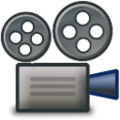
File:Preview button.png Canvas Window Toolbar Preview button(128 × 128 (19 KB)) - 12:52, 2 April 2016
File:Preview previous frame.png Preview Window - Previous Frame button(32 × 34 (844 bytes)) - 20:29, 11 February 2012
File:Preview next frame.png Preview Window - Next Frame button Synfig Studio 0.63.04, GNOME 3.2, Fedora 16(32 × 34 (842 bytes)) - 20:32, 11 February 2012
File:Preview play.png Preview Window - Play button(32 × 34 (698 bytes)) - 20:34, 11 February 2012